Some reference to friends who have not used Xiaomi
Reasons to purchase
Used Samsung, Huawei, Meizu and other mobile phones, Samsung NOTE2 (non-custom machine) system is not easy to use, mainly a lot of software can not be uninstalled, the impression of the Samsung application store at the time seems to use ID card registration? However, Samsung’s camera response is relatively fast; Huawei’s and Meizu's systems are very good, may not have been used for a long time, some bad places have forgotten; whether it is online or around friends are very high on the MIUI evaluation, so change the phone When I bought a millet 5 (32G standard, the other reason is the size is a bit smaller), now more than half a year has passed, in some places is really a headache, specifically to use words
Appearance Gallery1. Sometimes it's a card: There are about 100 softwares for mobile phones, about 20 are used every day, about 20 are used every week, and the rest is used indefinitely. Once it's very smooth, because I don’t know how. Forced background (for example, Baidu maps need to force the background) What mystery mode set up again and again useless, and finally found that multi-task drop-down can (mysterious mode where settings are useful?); millet 5 theoretical configuration has been Very high, although it is standard, but what points to run is already very high, when it was first used very fluent, the fingerprint looked at the recognition area is small but very sensitive, the floating ball is better than the Meizu, but I do not know now Is the software too much or the memory is full, often encountered Caton, especially the camera, sometimes very slow to open (1-5 seconds), sometimes directly stuck, to power button to screen bright screen and other operations Recovery, unable to put video, just put a few pictures; The first one is the amount of software, you can see some software has not been opened for a long time, the second and third screen is when the camera is turned on the screen in black and gray Between flashes (see screenshot at the same time), is the fourth card in white pages;


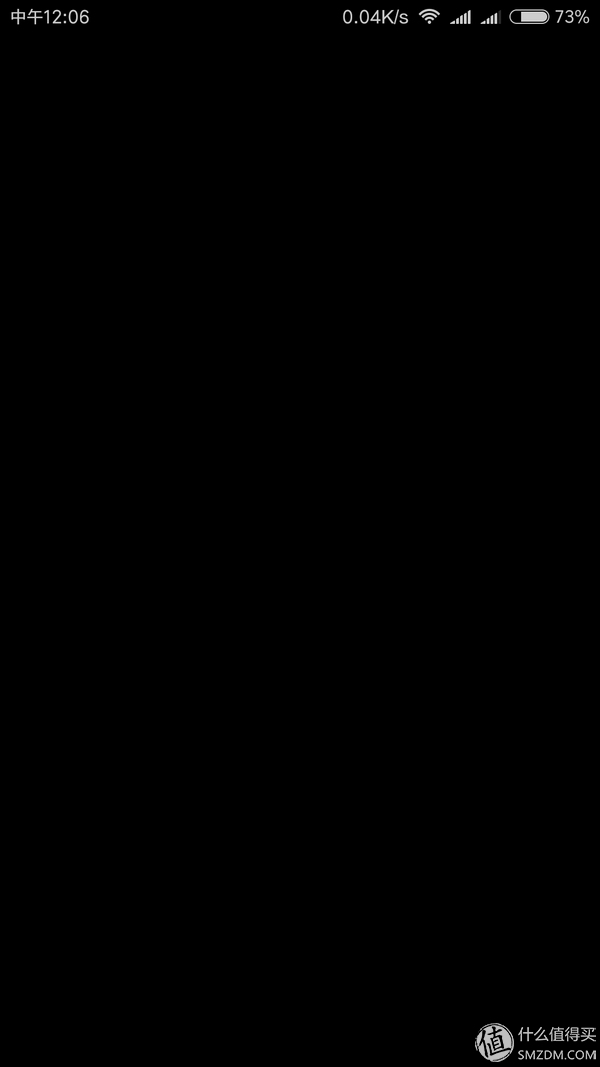
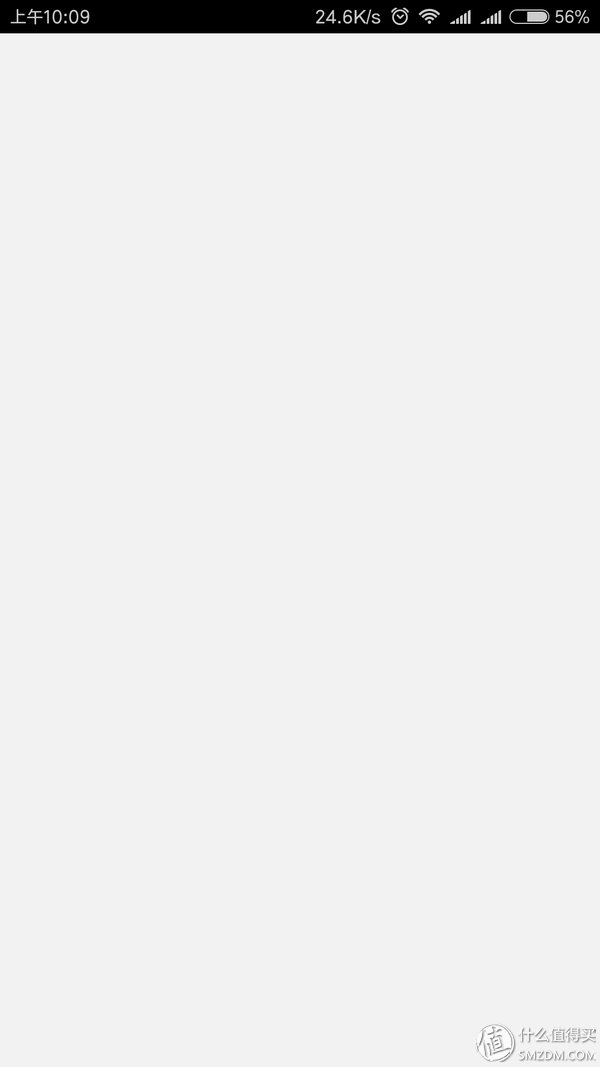
2, fever, power consumption (810 fever, not to say 820 improved, not to mention I'm still a down-clocking): The first picture is to close all the backstage, after the screen off an online power consumption, a night out About 10%; the second picture is the power consumption of an online program after the background program is not turned off and the screen is turned off. It is about 60% off in one night (normally, it is cleared before going to sleep, but it is not forced to close individual software, and the power is off. At 20%-30%); the third picture is used daily on the screen, no matter what the program, as long as the light screen 4 hours after the battery will alarm. . .
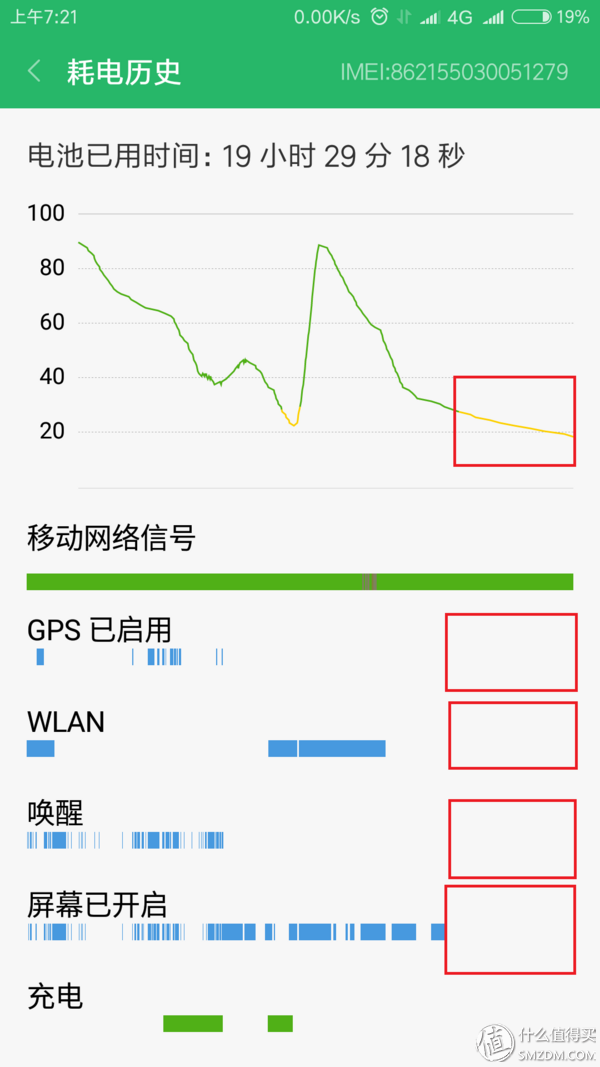
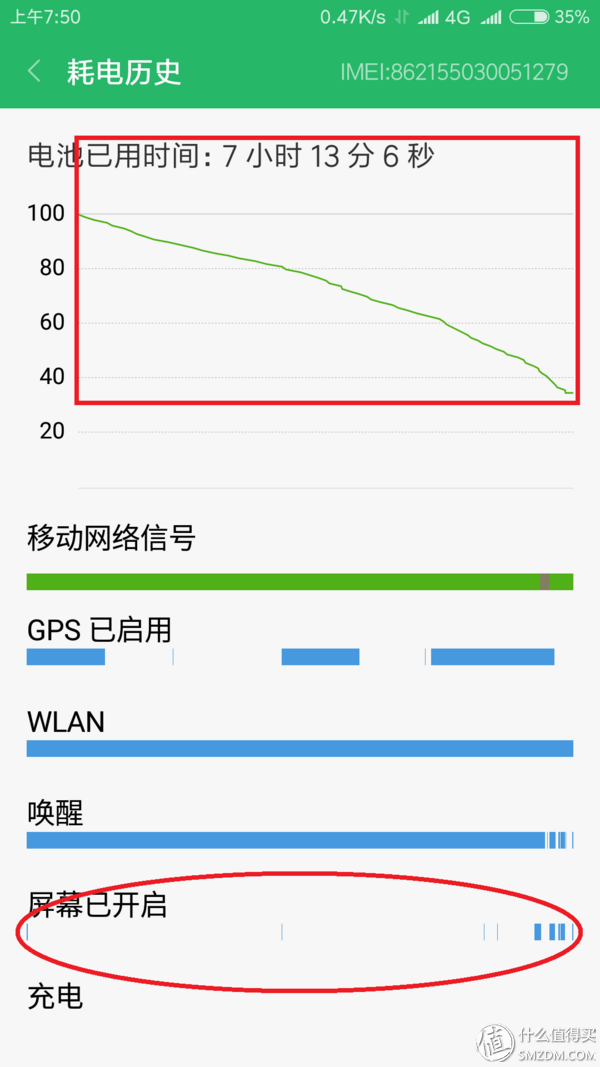
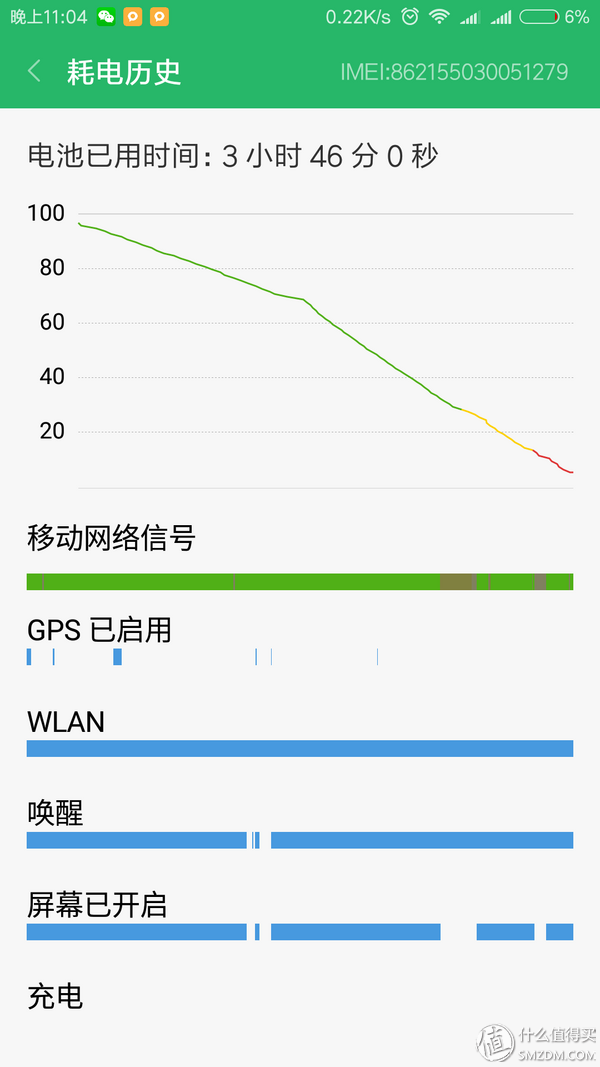
3, system update: the main page shows the latest system, but the menu in the upper right corner can still download the update package, do not know what is the update (the last picture is the latest version is still updated):



4, killing the process: This is powerful, as long as the background is not mandatory, basically back to the desktop about 5 minutes to hang, but if you force the desktop program more, cards and power consumption has been said before, even if it is mandatory Behind the scenes, the software will kill as much, such as WeChat this map, enter the time in the earth interface waiting for about 3 seconds, but other software such as maps, if you do not lock the background, your route will be 5 minutes later Cleared up, bank account password to re-enter, video software to re-download, etc., the following picture with a software can see the time, about 5 to 10 minutes to re-enter to clean up:

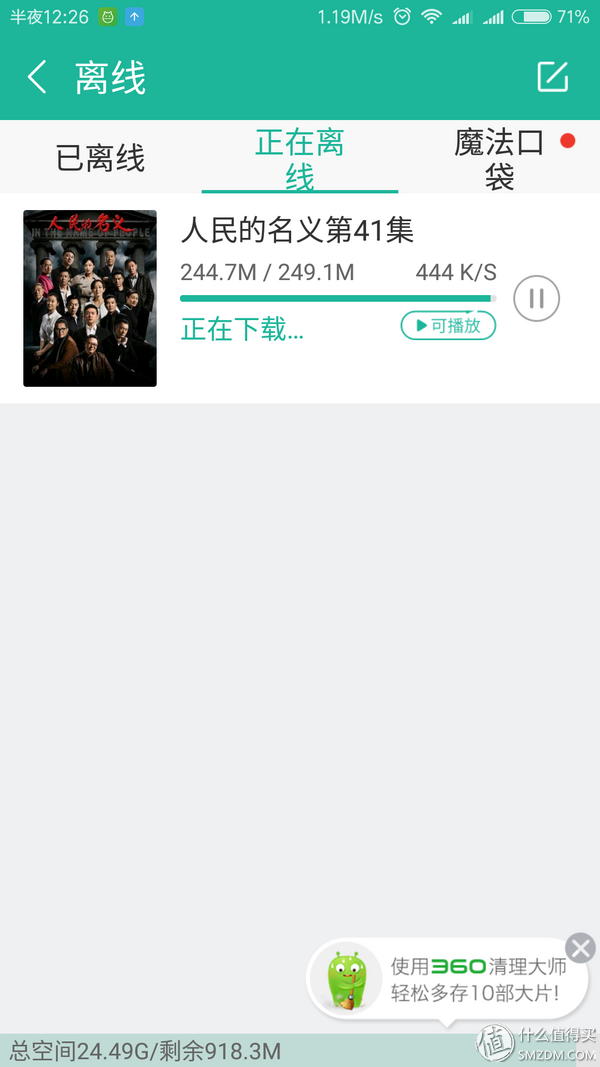






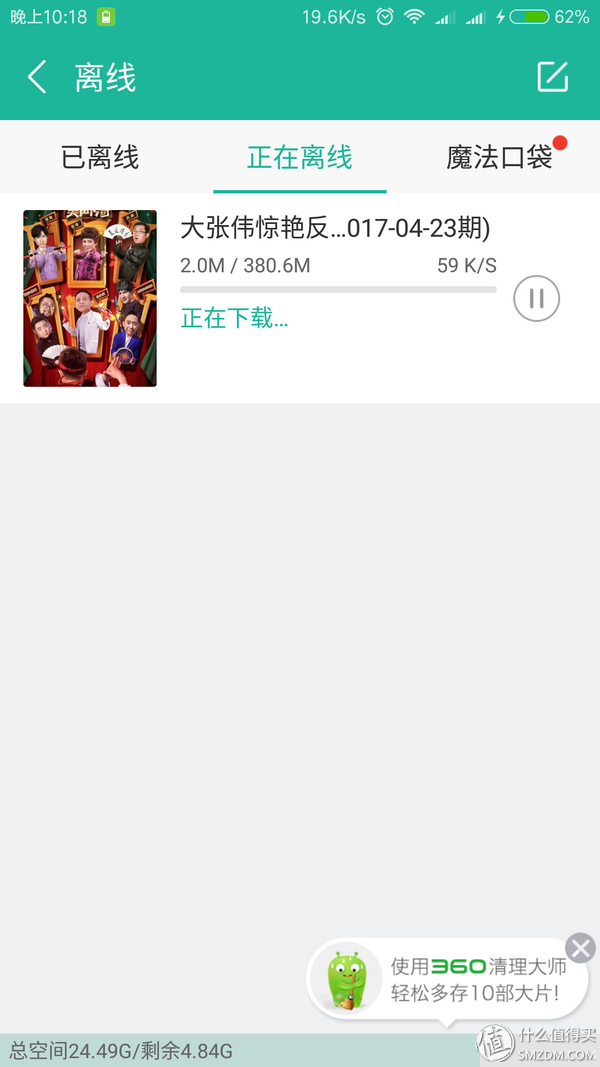



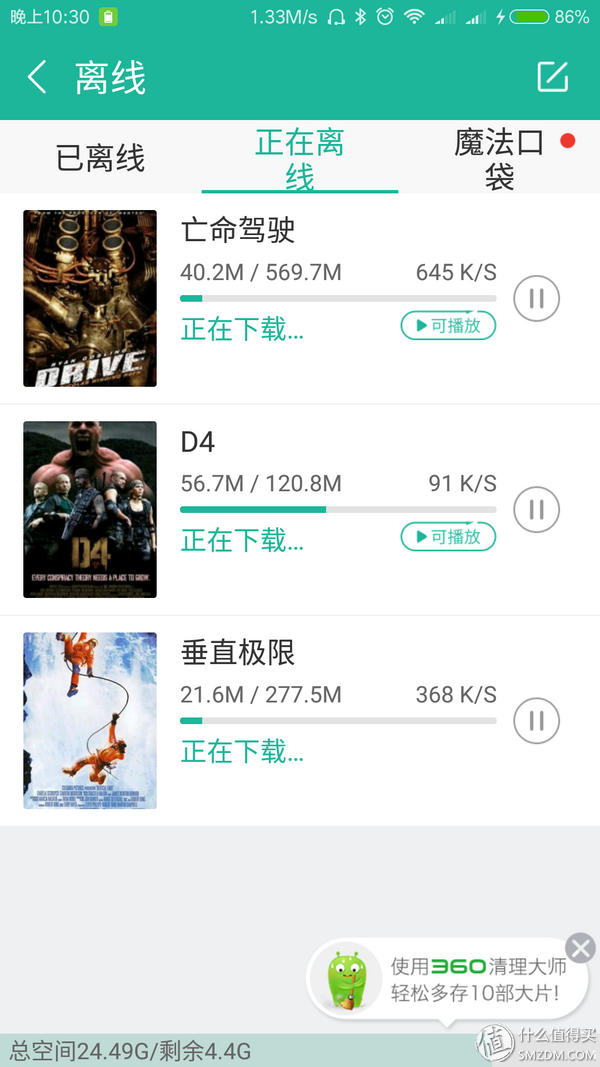

5, no network: obviously can not connect under the circumstances of the network, in most cases the software will be forced to shut down once or several times will be normal, but sometimes it may be necessary to uninstall the software to re-install Caixing (tried once a minute to re-cycling Network is normal after installation:









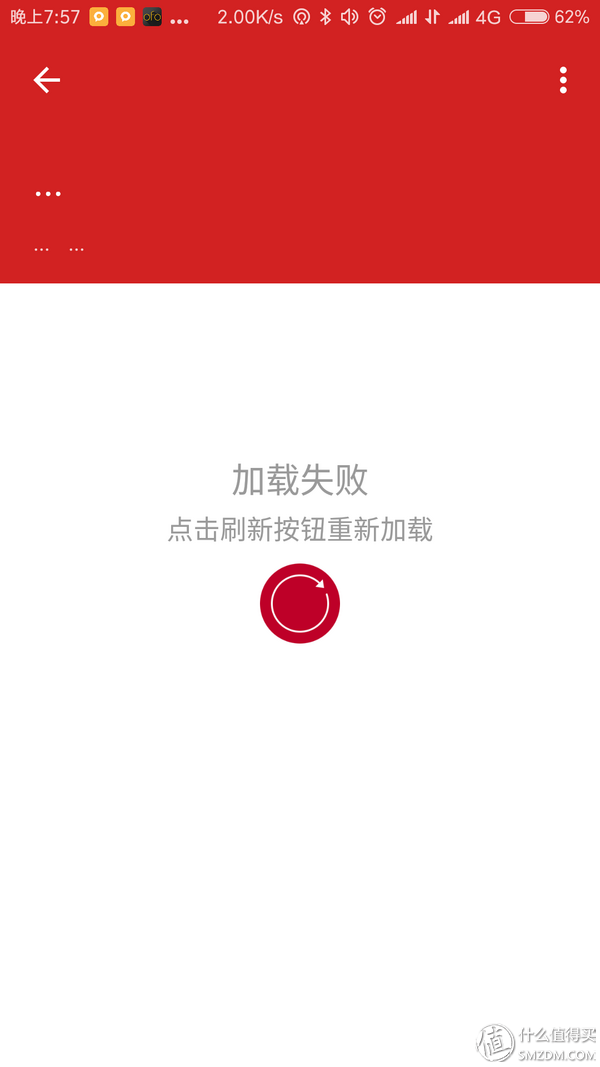
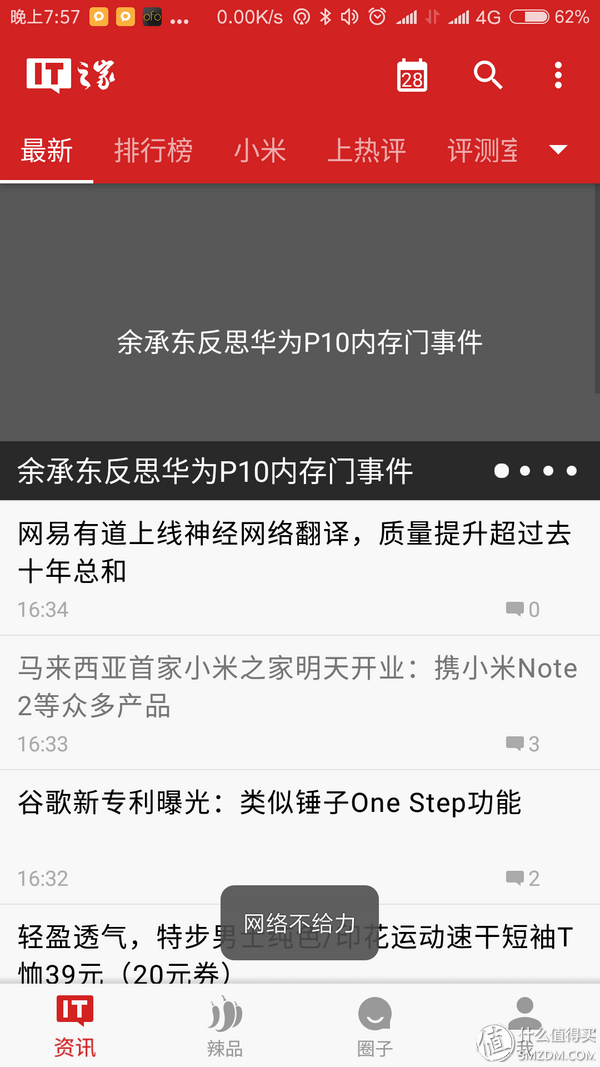




6, software exception: There is a Thunder is a pop-up interface, you must log in, or can not enter (I do not have an account, usually do not have to log in); the second 12306 has encountered in other mobile phones, often encounter non- In the case of normal updates, the third is that part of the interface can be opened, and some of the interfaces are blank. The fourth is that you cannot use the short video on your mobile phone to send a circle of friends (select the video point to upload and change the blank, you can see the screenshot time), change to other mobile phones. Can be issued normally:

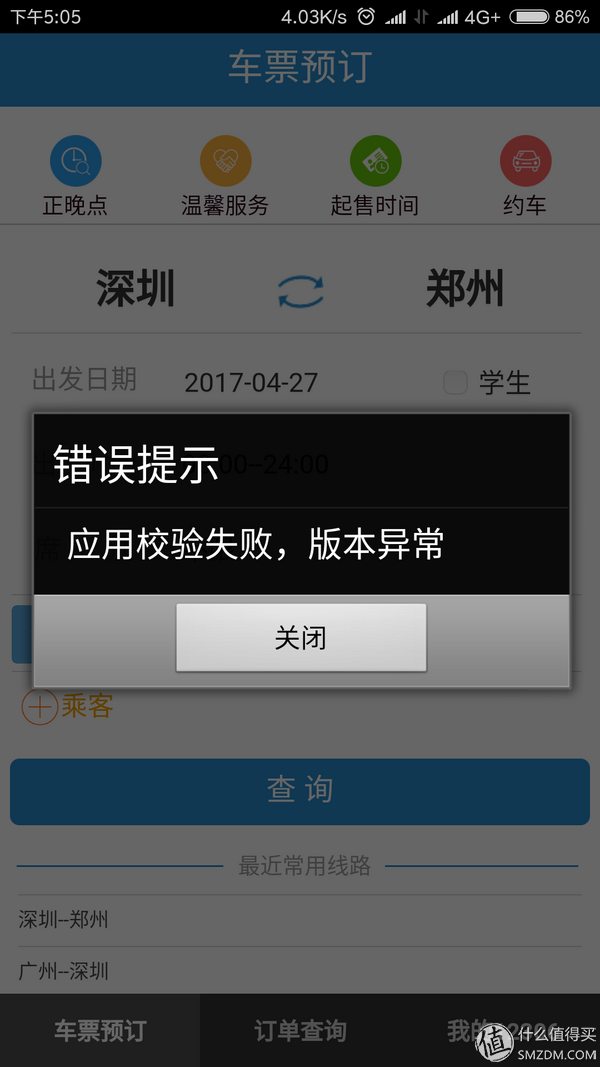
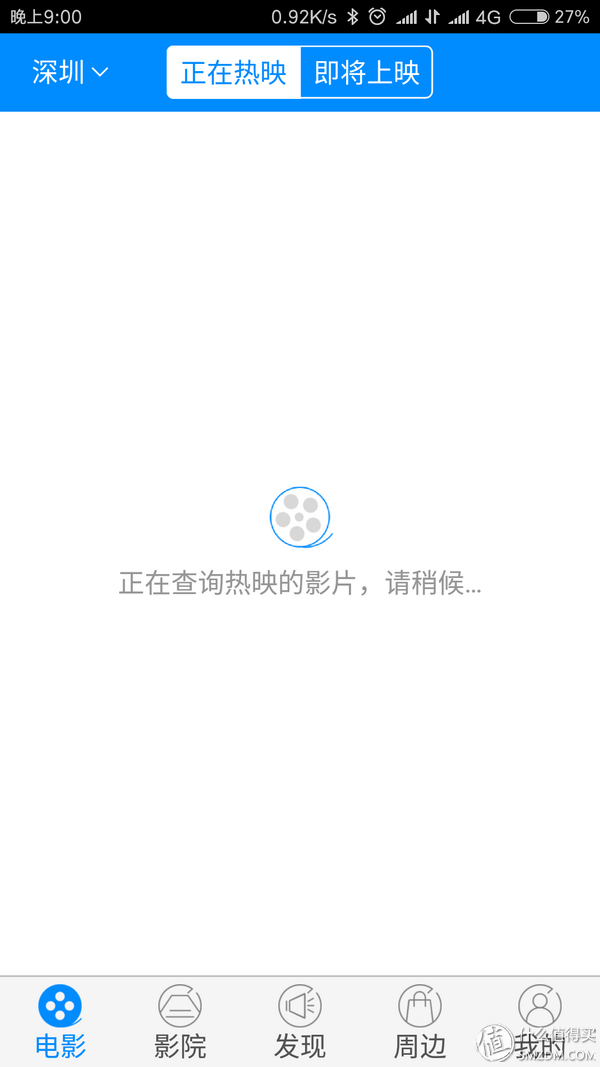



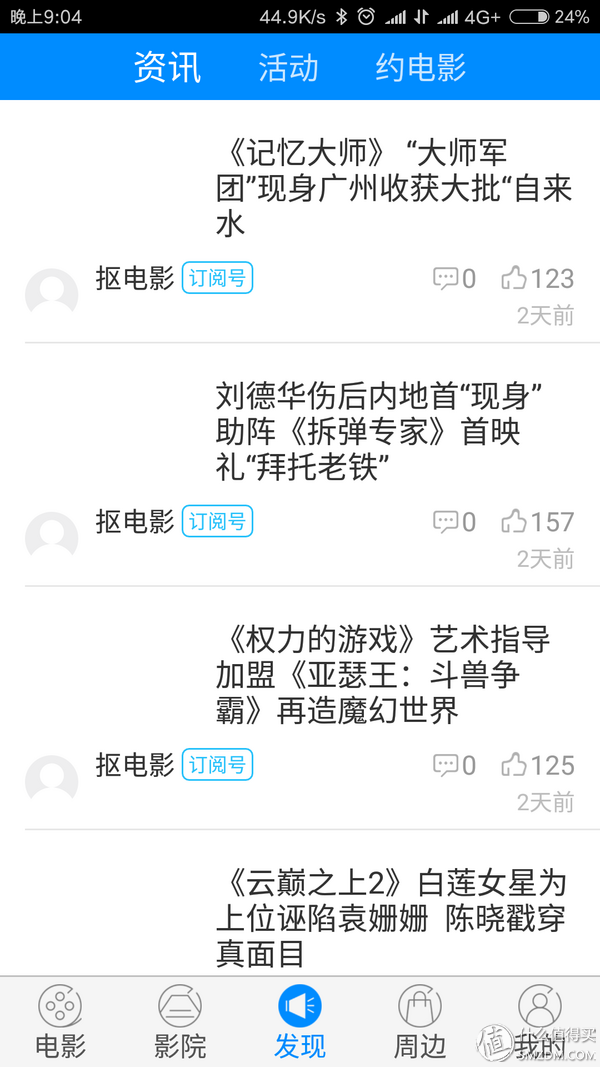

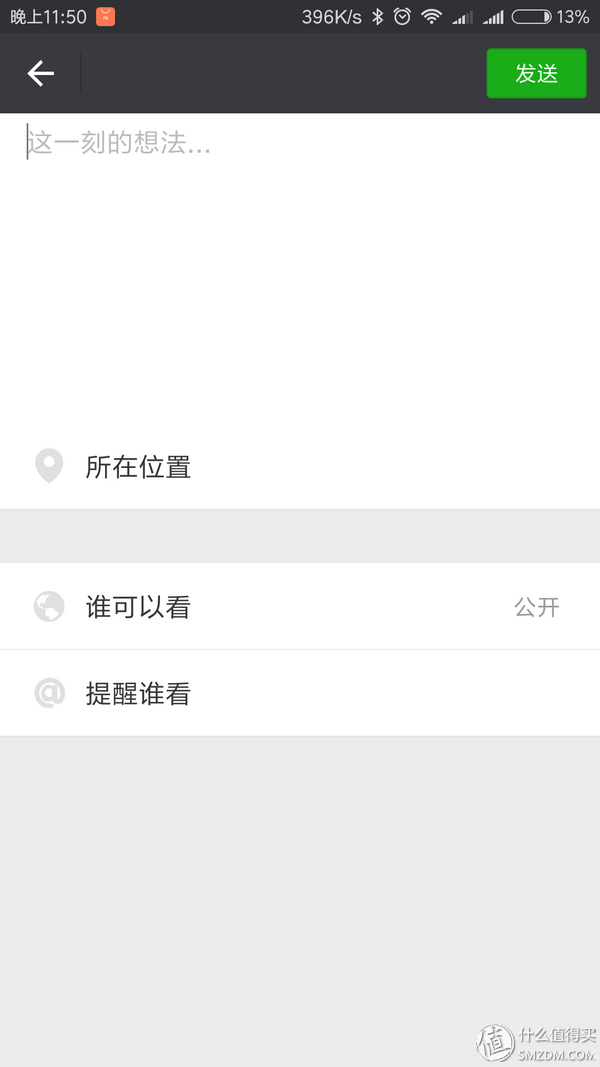
7, cleaning software abnormalities: just clean up after scanning or a pile of garbage, you can see the time above the screenshot:
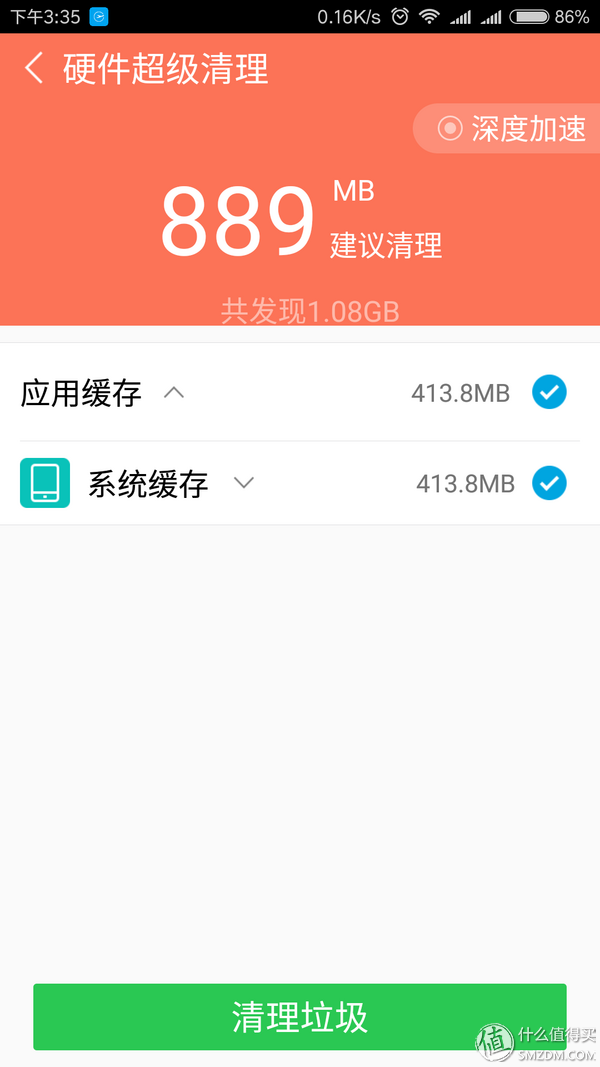


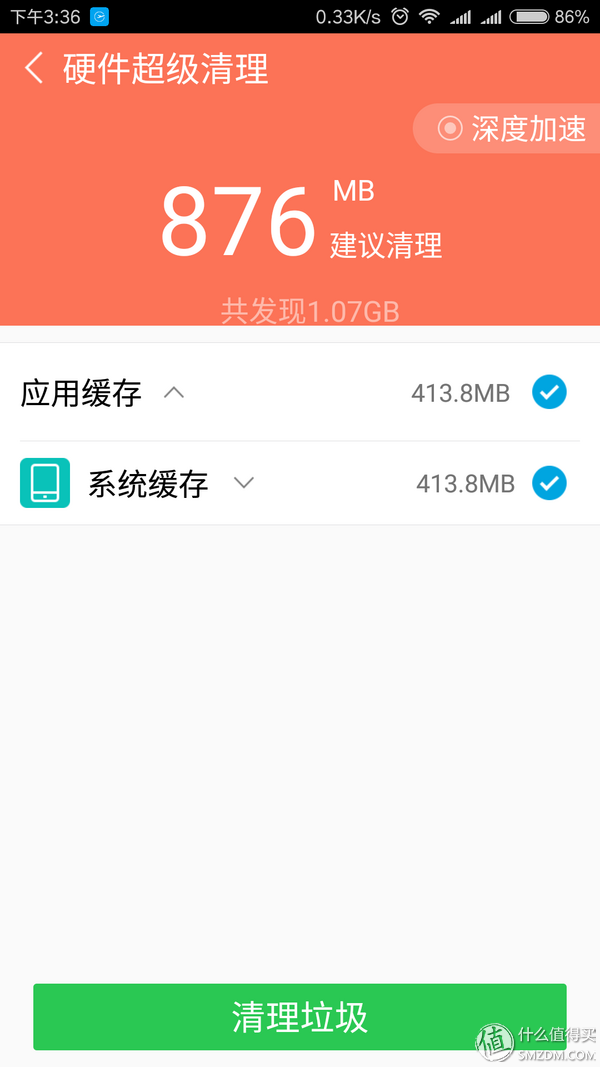
8. The file manager display is incomplete: Take the installation package as an example. Actually, there is no display on the main interface (the last picture is not displayed recently):



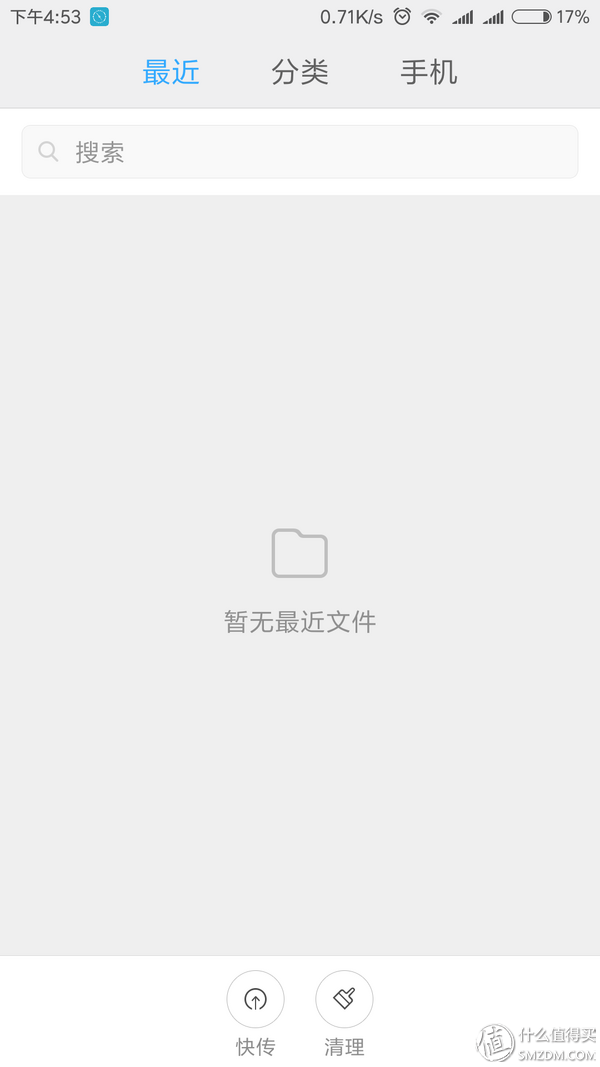
9, rights management: to China Mobile app as an example, I really do not know what permissions he needs, if the software is more rogue, miui will not remind you in the end you need to open that right, rely on one by one to guess (you should remind you Which one?):
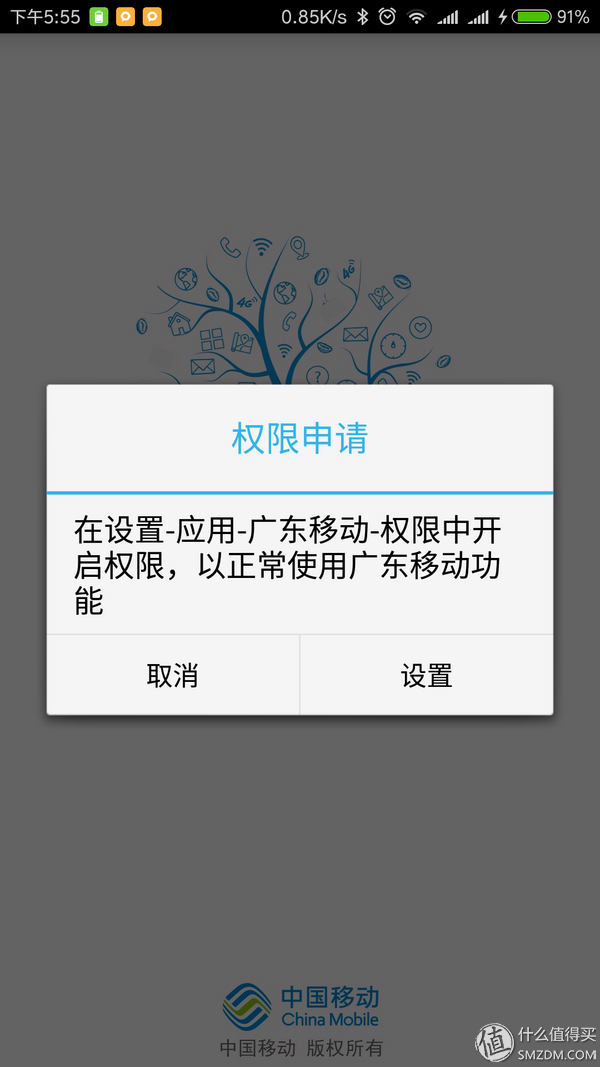

10, rights management continued: miui permissions management settings are very troublesome, basically point to open the menu and then select the open - close - prompt, impression that the Chinese can swipe left and right, specifically to the store looked, took a comparison of other mobile phones, other You can directly select all open, all close, slide left and right, only miui trouble! ! !
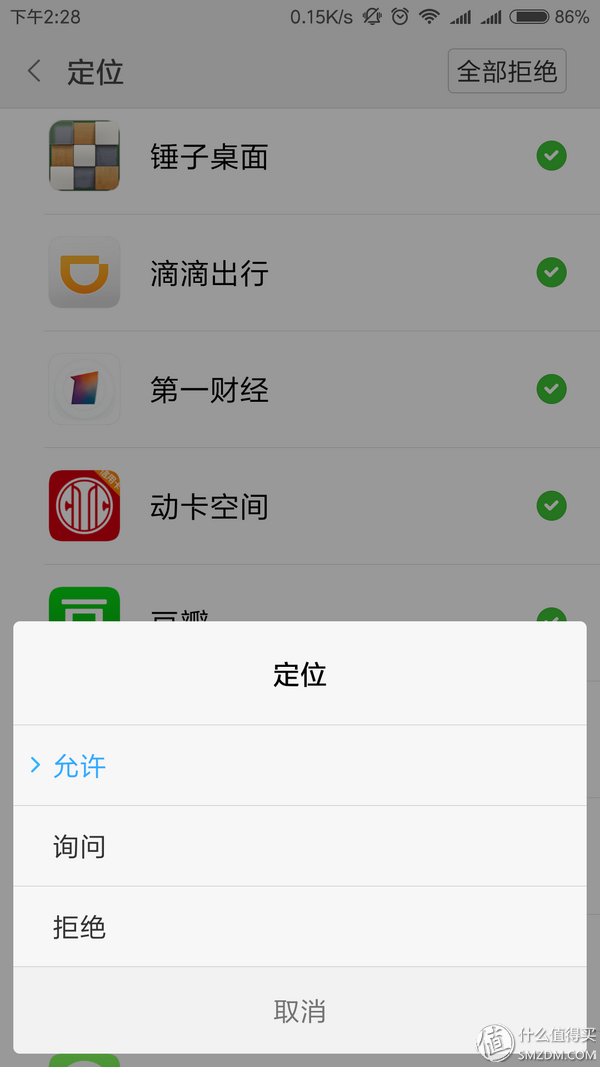

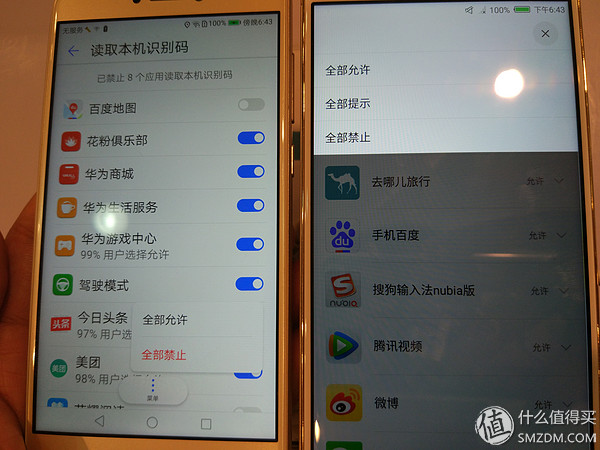
11, touch the primary key to return to the desktop: the touch is accurate to let the software back to the background, and not completely back to the desktop, if the software is in the folder, such as the compass in the map, touch the primary key or return to the folder to open Status, need to return to the desktop again, the third time back to the main page, in fact, such unusual applications do not want to return to the folder after use, and finally directly back to the desktop or home page, also tried a hammer phone, after touching Without going through the folder directly back to the desktop;

Millet 5 feels good, thin, and smaller (smaller and better), miui in some places is indeed better than other mobile phones, such as suspended ball, but it really does not understand how high praise will be, some places in the system very fucked , for example, power consumption, such as cards, such as permission settings too cumbersome, such as the background setting is not scientific (preferably you can not take the initiative to close after starting rather than just return to the desktop to exit), the above pictures are real use screenshots, There are continuous places where you can see the time on the screenshot (pictures are more, there may be confusion, the cover photo is a direct half-hour stock price display disorder, the actual transaction is normal, there is no daily limit, for the first two days, you can refer to the front and back Time price to find the specific situation on the day, this may be a software issue)
After the computer finishes checking up with a mobile phone, the ZDM is stuck again. The following is a screenshot. Now I want to change my mobile phone. I'm afraid the price is moderate. I'm afraid that the Xiaomi 6 battery is too bad (see the purchase review is still very good), and other mobile phones are idle. It's too big. . .
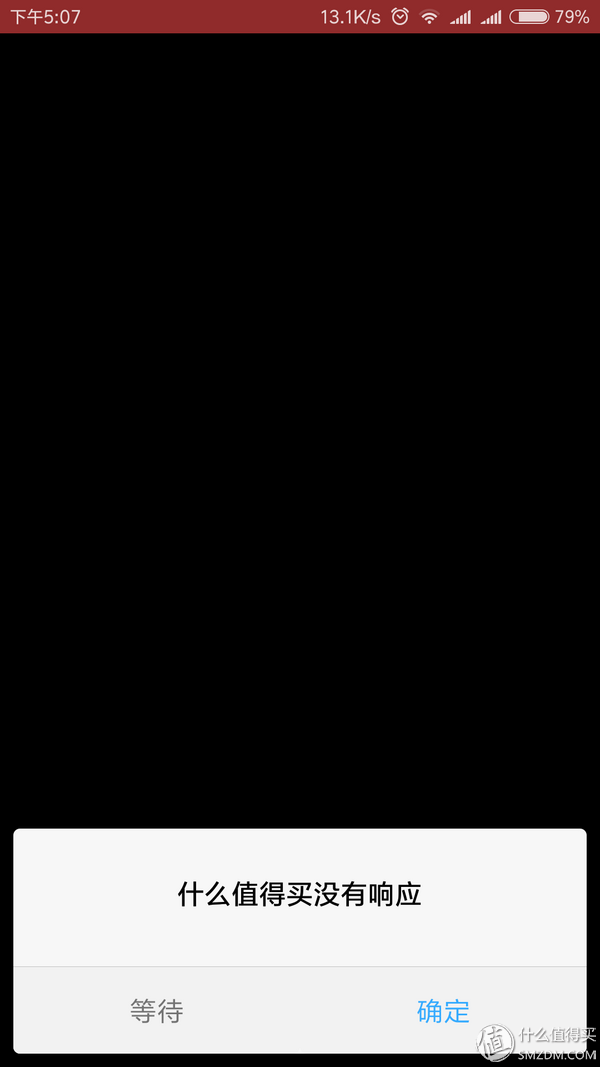
Portable Dry Herb Vaporizers,Handheld Liquid Vaporiser,Gold Evaporator With Titanium Enclosure,Portable Dry Herb Vaporizer
END GAME LABS , https://www.eglvape.com