1. How to move the element's logo in allegro
Edit--"move, the right panel only select text~~~
2.allegro method to find components
Press F5 and select Symbol (or pin) under the Find panel under Find by name. Then enter the component name below and press Enter. The screen highlights the symbol.
3.allegro how to put components to the bottom
Edit---mirror,find select SYMBOL and TEXT
4. How to change the font and size in Allegro (silk screen, tag, etc.)
Configure the font:
Allegro 15.2:
Setup-"text sizes
Text blk: font number
Photo width: Configure line width
Width,height: Configure the font size
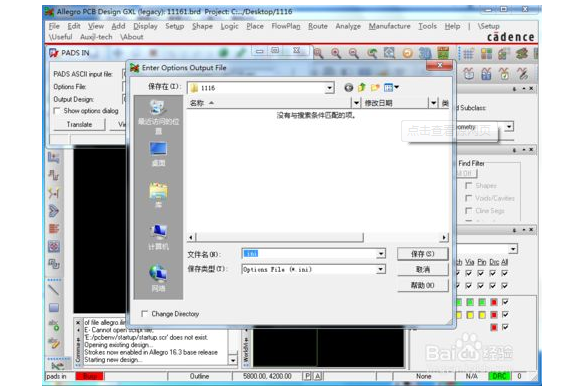
Change the font size: edit-"change, then just select text in the right control panel's find tab (just change the font)
Then add the width of the line width and the size of the selected font in the text block in the right panel of the opTIons tab.
Finally select the TEXT you are going to change.
All TEXTs to be modified can be modified in batches
Allegro 16.0: setup-"design-"parameter-"text-"setup text size
Text blk: font number
Photo width: Configure line width
Width,height: Configure the font size
Change the font size:
Edit-"change, then just select text in the right control panel find tab (only change the font)
Then add the width of the line width and the size of the selected font in the text block in the right panel of the opTIons tab.
Class-"ref des-"new sub class-"silkscreen_top
Finally select the TEXT you are about to change, and all the TEXTs that you want to modify can be modified in batches.
note:
If you need to turn off the bottom silkscreen before modifying the top screen, silkscreen_bottom and display_bottom
-------------------------------------------------- ------------------
Can be set when building a package
5. How Allegro Cancels DRC Testing of Package to Package Spacing
Setup -> constraint -> design constraints -" package to package -"off
The use of 6.fanout by pick
Route-"fanout by pick
Give bga automatically via,
To fanout a device, the popular term is to pull a small surface or bottom line from the pin and make a hole
7.No Placement Grid was found
Edit -" z-copy -" opTIon-"package keepin layer -" offset =40
Or Setup - " Area -" Package Keepin
ROUTING KEEPIN generally moves 40mil, PACK AGE KEEPING generally moves 120MIL
8. How to start Specctra in PCB Editor
Click on the menu route -"route Editor start
9.ERROR Unable to open property mapping file: devparam.txt.
ERROR Unable to open property mapping file: devparam.txt.
Solution
PSpice-"Edit Simulation Profile-" Configuration Files-"
Library-" Library path-" (toolspspicelibrary)
A 3D printer is a device that can "print" real 3D objects. The function is the same as the laser forming technology. It uses layered processing and overlay molding, which means that 3D entities are generated by adding materials layer by layer, which is the same as traditional material removal processing. The technology is completely different. With reference to its technical principles, it is called a "printer" because the layering process is very similar to inkjet printing.
3d printing, 3d printing machine, 3d printing designs, 3d printing model, smart 3d
Shenzhen Hengstar Technology Co., Ltd. , https://www.angeltondal.com