In the field of digital communications, the effective data rate per unit time is an important indicator of a company's product performance. In a Wi-Fi network, there are only three unrepeated channels in the 2.4 GHz band, while the 5 GHz band has more than one unrepeated channel. Therefore, in the "hot spot" area, the channel resources of the 2.4 GHz band will be very tight. When the number of access users on the same channel is too large, the competition of the wireless air interface will be intensified, and the network transmission performance will be degraded. At the same time, in the case of dense deployment, the coverage and channels between APs often overlap, and the co-channel interference caused by this will seriously affect the quality of the wireless network. When the "hotspot" area is located in the coverage of two APs at the same time, all users point to the same AP. At this time, the number of possible access users under one AP is near saturation, while the other AP may only be For a small number of users, this unbalanced load distribution can also lead to a decline in network transmission performance. So in this case, SRM came into being.

BandSteering: Access channel boot.
LoadBalance: Load balancing.
AutoChannel & Power Management: Automatic frequency power management.
3, application scenariosBandSteering application scenario:

As shown in the above figure, some users under AP1 currently only support 2.4GHz, while the rest of the users support 2.4GHz and 5GHz.
In this scenario, when there is no Band Steering function, since the user cannot be guided to access the 5 GHz network, all or most of the users may use 2.4 GHz access, causing the 2.4 GHz channel to be busy and the 5 GHz channel to be idle, as shown in the following figure:
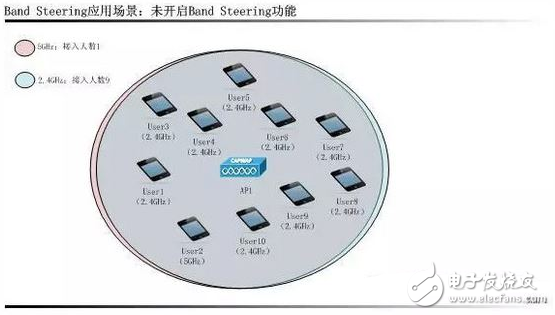
After the Band Streeing function is enabled, users who support 5 GHz access will be preferentially connected to 5 GHz to ensure that users who only support 2.4 GHz can join the network at this time, as shown in the following figure:
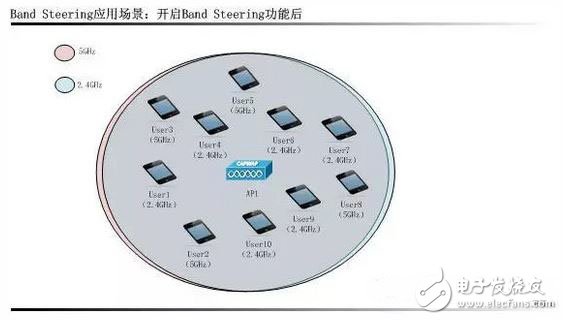
Load Balance base on User application scenario:
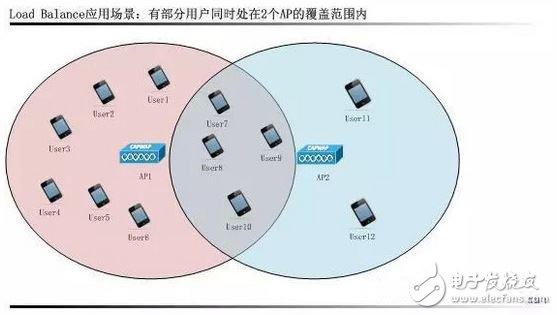
As shown in the above figure, some users are under the coverage of AP1 and AP2. Which AP is connected to this AP will directly affect the load capacity of the AP and the access rate of the user.
In this scenario, when there is no load balancing function, User7 to User10 may be connected to AP1 at the same time. As a result, the number of users on AP1 is much larger than that of AP2, which makes the load of AP1 too high and reduces the traffic of users.
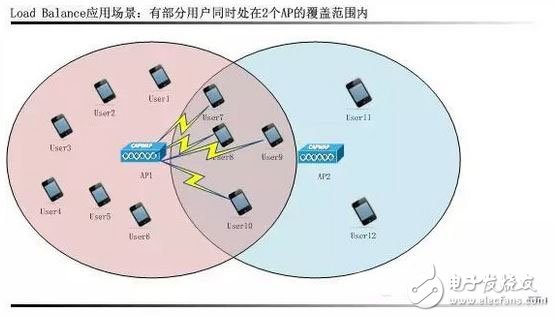
After the load balancing is enabled, User7 to User10 will be redirected to AP2, so that the load of AP1 and AP2 can be evenly distributed, as shown in the following figure:
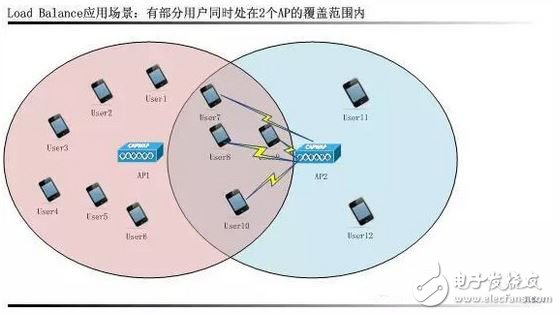
Load Balance base on Traffic application scenario:
In addition to user-based load balancing, there is also a traffic-based load balancing. In this case, the data traffic of some terminals under a certain AP is very high, which makes it impossible to meet the data traffic requirements of other users. When the Load Balance function is used, the remaining users will access another access point to meet the traffic requirements of these users, as shown in the figure:
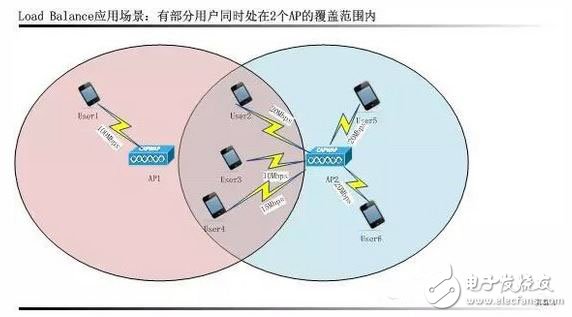
Application scenarios of AutoChannel and Power management:
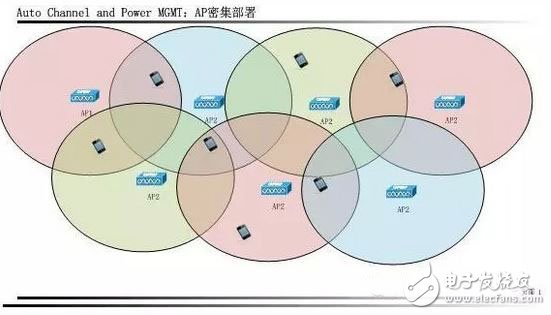
As shown in the figure above, there are only three channels with no repetition in 2.4 GHz. All APs can only be selected among these three channels, and the channels between physically adjacent APs must be different. Although the 5 GHz channel has more than 2.4 GHz channels, it also needs to properly handle the channel and power relationship between adjacent APs. In the case that this function is not implemented, the network administrator must manually configure the channel and power of each AP. The configuration process is not only complicated, but also because the air interface signal quality is closely related to the surrounding environment, which may cause rain or movement. After the furniture, the channel and power of the configured AP no longer meet the requirements for use. In this case, in order to simplify the network administrator's configuration process, a global automatic channel and power adjustment is particularly important.
Information technology has penetrated into all areas of our lives. With the progress of technology, the iteration rate of laptops is getting faster and faster. Previous laptops mainly used E-SATA, FireWire, VGA, DisplayPort, SD card slot, USB A, 3.5mm headphone jack, HDMI or RJ45 ports.But manufacturers began stripping connectors from laptops to make them thinner and lighter. Most new laptops now have a USBC port (Thunderbolt or full-featured USBC) and an audio jack. The laptop is thin, but the missing ports are useless. This is where the USB C Hubs comes in.
Type C Usb Hub can support USB, PD, DisplayPort, Thunderbolt, and other protocols. Using USB HUBS, you can extend multiple common connectors directly to your laptop. Mosses are compact, so you can take them anywhere. All peripheral devices are centrally connected to the hub, which reduces the hassle of plugging in and out of the laptop port and makes your desktop cleaner. Let's take a closer look at its capabilities so you can determine how many ports you need.
So these are all important ports on the hub, with the exception of the 3.5mm audio jack. Also, while aesthetics are not important, choosing a nice hub will make you happier. There are rectangular, square, and circular centers on the market to meet your desk setup needs. Usually, the rectangular type is best for your desk because the cables can be well organized if all the ports are on one side of the center.
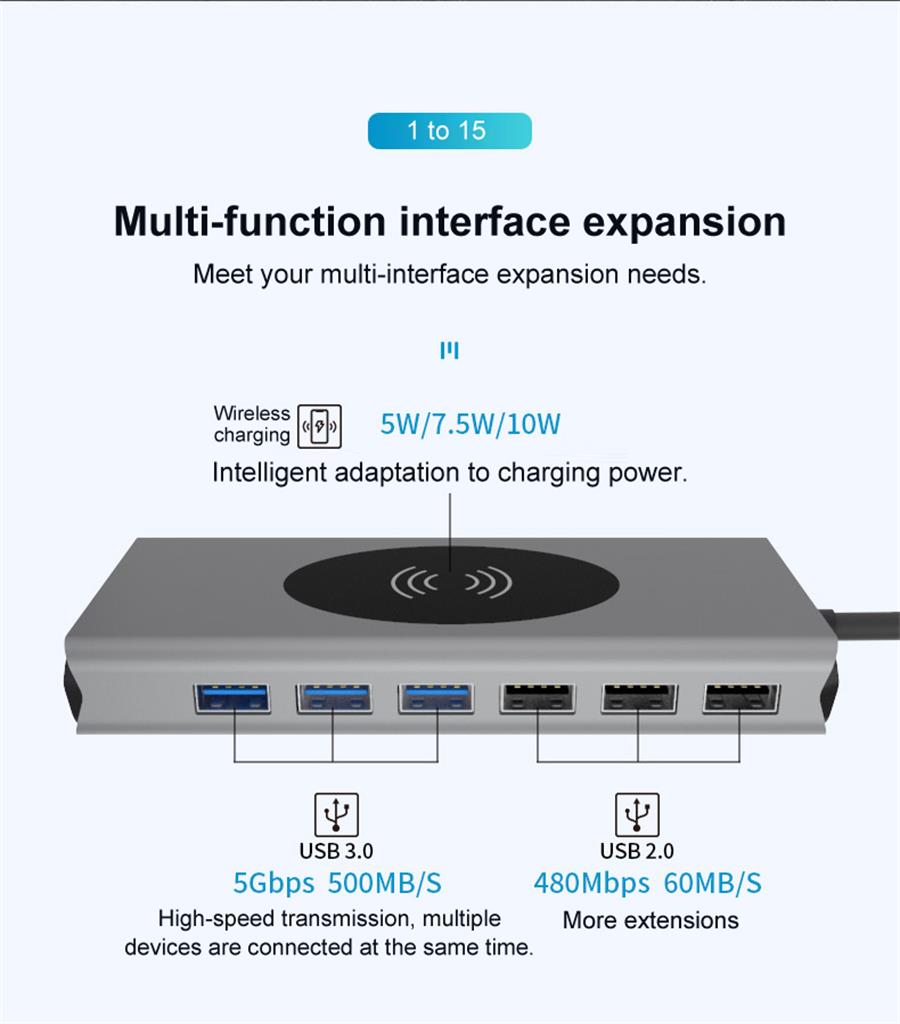
Usb C Hubs,4 Port Usb C Hub,Usb C Multiport Hub,Usb Hub With Hdmi Port
Henan Yijiao Trading Co., Ltd , https://www.yjusbhubs.com