Originally wanted to write only a single article, then think about it, I have played PC for ten years, although there is no achievement, but from the purchase of PC accessories, installed, system installation, performance testing, hardware and software troubleshooting, etc. and with the PC Related product use has accumulated a lot of experience. (Say it's nice to hear experience. In fact, it's full of blood and tears. Don't say it, the old driver understands)
Kingston V300 240G has been bought for 2 years. Suddenly there was a sudden BIOS failure to recognize the disk. Occasional power-off restarts, and you can recognize that you can enter, but running software such as AS SSD Benchmark can not finish running points. ; can not reinstall the system under the conditions of the recognition; KingstonToolbox under Windows7 system can not run normally after installation (because I used the Intel RST driver, but the Kingston SSD firmware upgrade can only use the Windows7 system comes with driver), the firmware can not be brushed , But the data copy between disk and disk looks like normal. It's almost fun.
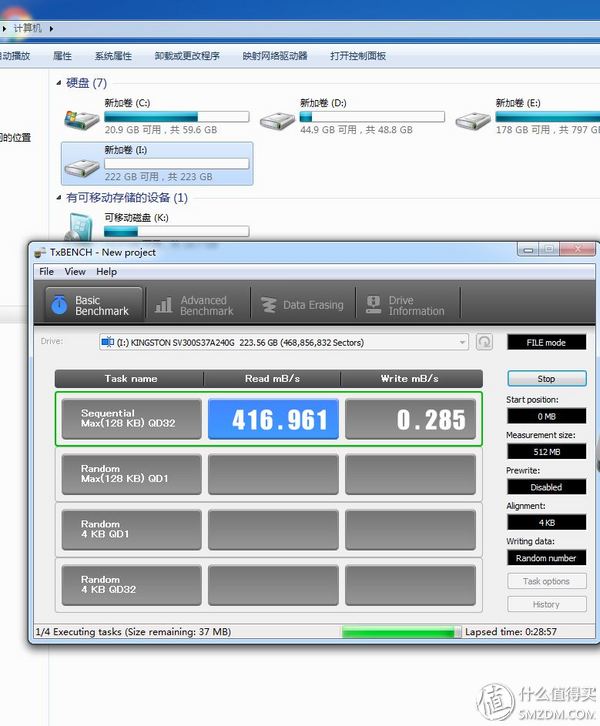
TxBENCH has no way to run down;
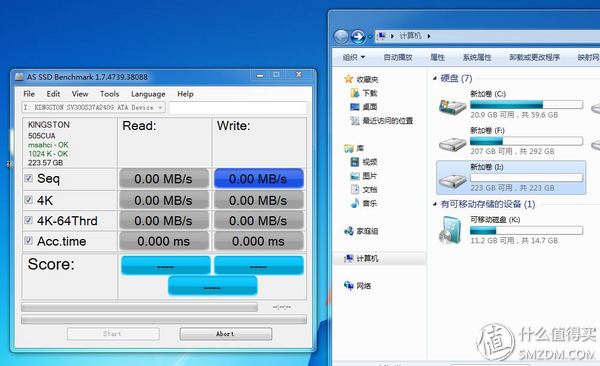
AS SSD is always on this interface and has no running points;
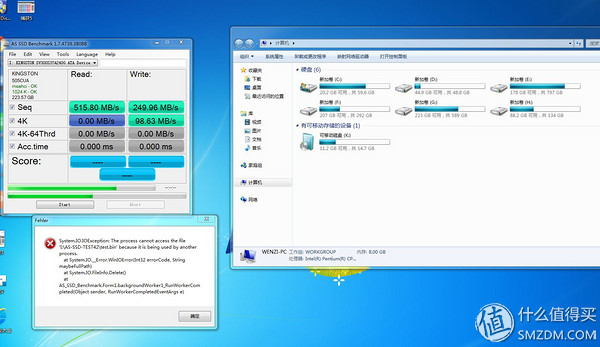
Either it was running a few projects, and then the SSD suddenly disappeared and was sold out.
SSD lost disk speed resolution solution is generally three: brush firmware upgrade, Secure Erase (Secure Erase), return to factory maintenance.
Brush firmware upgrade, there are generally 3 options:
The first is a U disk or CD burning update. Download the ISO firmware, use UltraISO and other burning tools to write the ISO file to the U disk or CD-ROM, select the first boot mode after booting, and then follow the operating procedure, similar to the installed system; Plextor, Kingston, Crucial SSD, etc. Most of the branded SSDs can be implemented in such a way. Of course, this method is suitable for a wide range of applications, but it is not suitable for newcomers.
The second is the update under Windows system. Directly download the Windows version of the firmware, store the specified location as required, follow the instructions, has been able to automatically complete the upgrade next, before the support of a few brands Micron SSD support, and now very few such firmware upgrades.
The third is the SSD professional management tool software update. This method is currently the most widely used and the easiest firmware upgrade. It is recommended that everyone use it. Most vendors have their own management optimization software such as: Crucial® Storage Executive, Kingston SSD Manager, Samsung Magician Software, SanDisk SSD Dashboard Dashboard, Intel Solid State Drive Toolbox, Plextor Plextool and many more.
Secure Erase
Before talking about secure erasure, you must talk about bad sectors and low levels of mechanical hard drives. When the mechanical hard disk is used for a long time, some non-rigid physical bad sectors and logical bad sectors may appear. The “sectors†may be re-divided through low-level formatting so as to achieve the role of shielding bad sectors so that the mechanical hard disk performance can be restored. To the factory performance. But of course scratches on the surface of the disk hard physical damage, so that it can not be repaired. The mechanical hard disk should not be sufficiently low-keyed. After all, the low-level cell will damage the hard disk more or less, and it will easily cause damage to the magnetic track of the disk.
Therefore, my suggestion is: If the mechanical hard disk within the warranty period fails, you will need to retain the data if you go directly to the factory; of course, if you are the kind of user who wants to destroy all kinds of evidence, you can use the low grid. The method of destroying the data in the hard disk completely; if the mechanical hard disk out of the warranty period is out of the above failure, the data can be saved based on a small number of times. If not, only the new disk is replaced. There are many tutorials on the low-latency method on the Internet. If you need it, I can write it later.
Because the structure of HDD and SSD is different, the low-lattice method is only applicable to mechanical hard disks and has no effect on SSDs; SSD loses the speed of disk loss, and SSD-specific secure erase similar to the low lattice effect can also be selected. (Secure Erase) method.
SSD's Secure Erase (Secure Erase) refers to the complete removal of all stored data in the SSD through certain software means, as well as mastering all records of trim, CG recovery, and wear leveling, and isolating dirty disks from dirty disks, and fully recovering to the factory. Set and restore the overall performance of the SSD to some extent. In addition, the SSD's secure erase mode is not equal to the SSD's full disk format. The SSD full format only deletes the stored data, and the master and related information cannot be deleted.
Although SSD secure erase can effectively solve the problem of lost disk speed and achieve full blood recovery performance, it is at the expense of SSD flash memory life. A secure erase is a P/E that consumes flash particles. Different process particle P/E values ​​are different. Military-grade SLC P/E can be up to 10W times. Consumer-level MLC P/E is generally 2000-5000 times, and currently used TLC P/E. Usually 500-2000 times. There's a long story here, and anyway, consumer-grade users can use SSDs with inexpensive TLC particles.
Secure Erase method is also very simple, there are many official tool software also supports secure erase, such as Intel's solid-state drive toolbox; common third-party software is TxBENCH; methods are very simple, follow the instructions to proceed . If necessary, I will write an explanation later.
Today is a firmware upgrade. First of all, a wave of Kingston V300 240G, preserved or can be, and the new is not much difference.
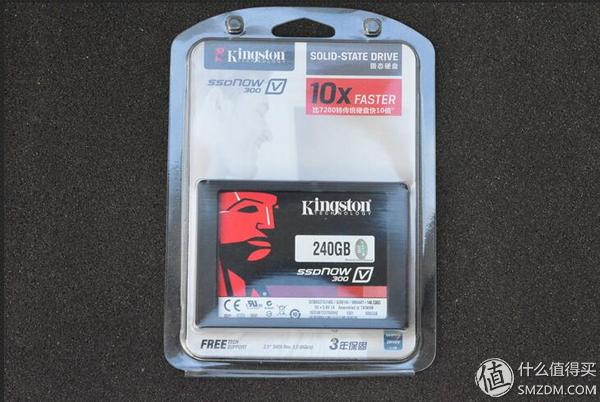

Simple packaging, 3-year warranty, but also sent a thicker 7mm to 9.5mm gasket, suitable for different laptops;
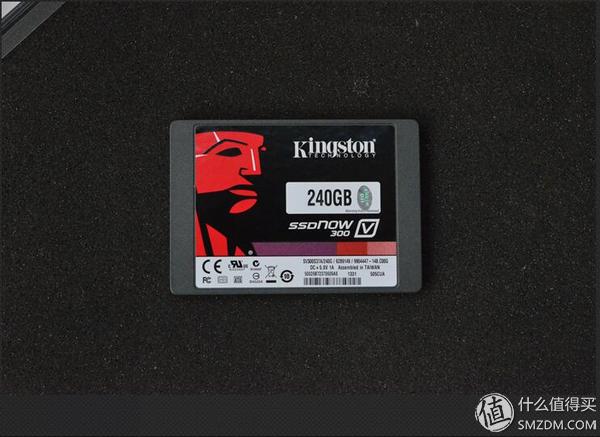

The use of aluminum alloy shell can effectively enhance heat dissipation, of course, can also protect the internal PCB board or particle damage caused by accidental drop;


Always use it in a notebook, change it to the desktop for various tests and upgrade the firmware.
The firmware upgrade uses the official tool software: First, you need to download Kingston SSD Manager, a dedicated tool from Kingston's official website. Follow the instructions. Official Website Address Kingston V300 240G Firmware Update Tool Software and Firmware Address
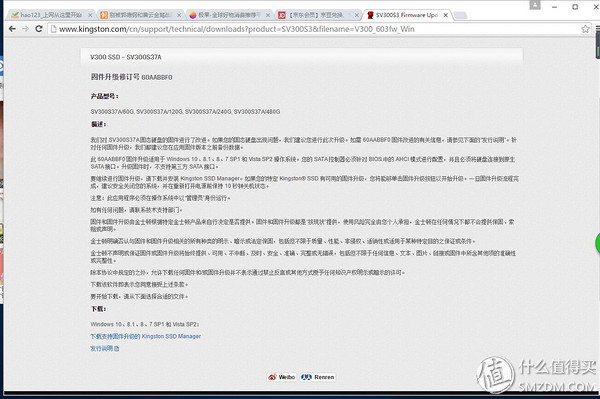
Click the blue font at the bottom and download the Kingston SSD Manager; after clicking Install, note that the runtime must be right click on "Run as administrator";

Kingston SSD Manager management software will prompt for the latest firmware, and if so, the button interface will display a prompt; Kingston SSD Manager this software can also view the SSD indicators and information.

Click "Update to firmware 60A" will pop up a warning dialog box, ignore the need to directly click Update firmware (confirm the upgrade). Wait a few minutes to upgrade successfully.
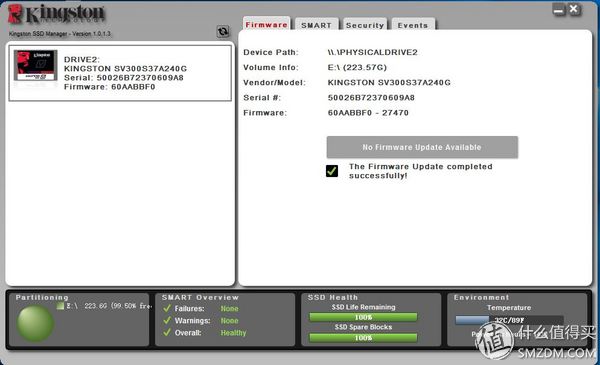
Get it, prompt language shows that the firmware upgrade is successful; restart, running sub software to see if it can run points, performance performance.
The following picture: The picture above is the firmware update, the figure below is the factory firmware 2 years ago to run points (can not run directly before updating the firmware, so no score)
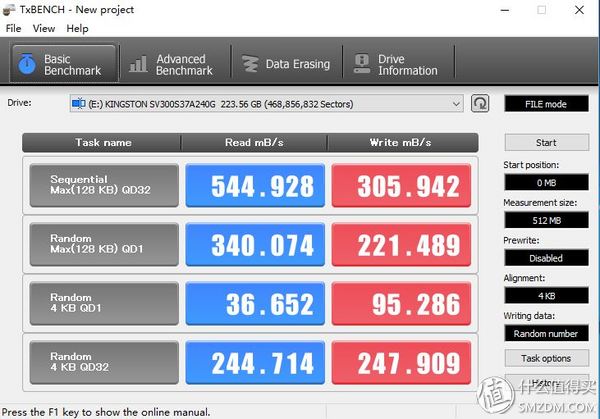
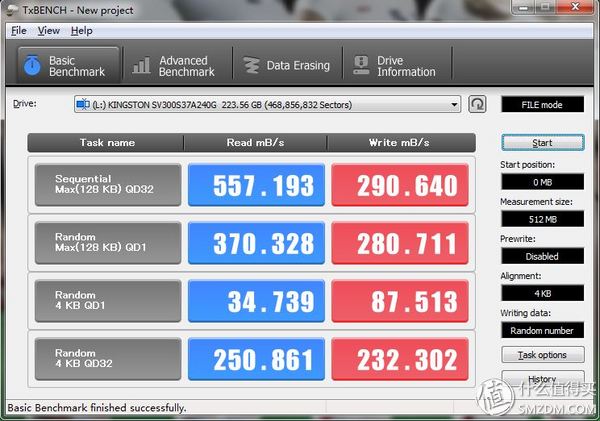
TxBENCH ran out of points, and the blood was revived. Compared to the new disc running, the index was almost the same, and some of the items exceeded the previous performance.
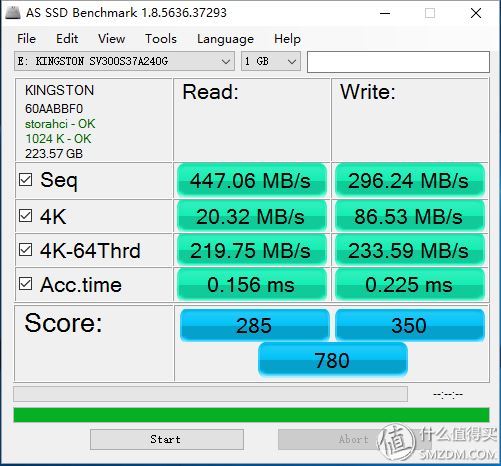

AS SSD running can finally be normal; it is almost;
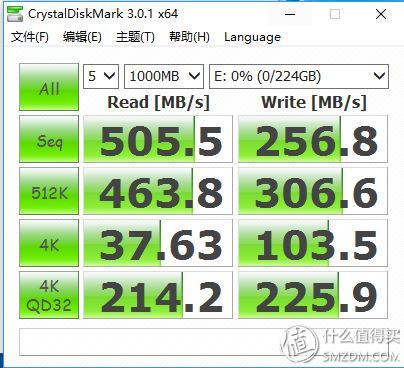
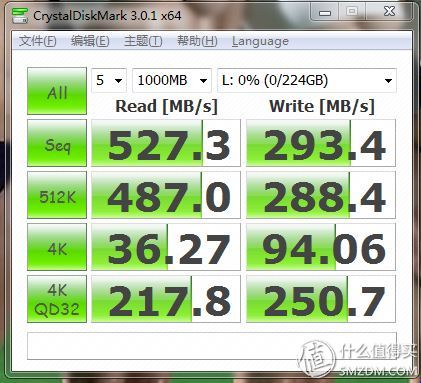
CYDMark's performance is also the same, and the performance has been restored.
There are many reasons for the failure of the SSD to lose speed. The above firmware upgrade, Secure Erase (Secure Erase) is a method that can be taken, in terms of simplicity, even ordinary users can operate the official software to refresh the firmware and Secure erase. As long as the warranty period, you can easily toss, turn bricks back to the factory maintenance.
The off-grid inverter is an inverter used in off-grid solar power generation systems. Its main function is to convert the direct current generated by solar panels into alternating current to meet the power demand in off-grid environments, such as in remote areas, In camping, boats, or moving vehicles.
Main effect:
Converts the direct current generated by solar panels into alternating current to supply the power needs of homes, mobile devices, or other electrical appliances.
Off-grid inverters are usually equipped with battery energy storage systems, which store excess power so that they can continue to supply power when the solar panels cannot generate enough power.
Differences from On-Grid Inverter:
Connection method: Off-grid inverter is an inverter used in the off-grid system and does not need to be connected to the grid. They are often used in places where there is no access to the grid, such as remote areas, wild camping, or outlying islands.
Grid requirements: Unlike on-grid inverters, off-grid inverters do not need to meet grid requirements and standards because they are not connected to the grid. They can operate independently and can be adapted to different off-grid environments.
Self-sufficiency: The off-grid inverter is equipped with a battery energy storage system, which can store excess electricity so that it can continue to supply electricity when the solar panels are unable to generate electricity. This makes the off-grid system self-sufficient and not dependent on an external grid for power.
Application scenarios: Off-grid inverters are widely used in remote areas, camping, ships, mobile vehicles, and some special-purpose scenarios. On the other hand, grid-connected inverters are mainly used in home, commercial, and industrial photovoltaic power generation systems connected to the grid.
In general, the main function of the off-grid inverter is to convert the direct current generated by the solar panels into alternating current to meet the power demand in the off-grid environment and achieve self-sufficiency by being equipped with a battery energy storage system. In contrast, on-grid inverters connected to the grid are mainly used to integrate solar power into the grid, realize the interaction between solar power and the grid, and comply with the requirements and standards of the grid.
off grid solar inverter,off grid 3 phase inverter, off grid solar power inverter, off grid solar inverter 5kw, off grid solar inverters for sale
Ningbo Autrends International Trade Co., Ltd. , https://www.china-energystorage.com