The motherboard is the most important central part of the computer. Almost all other accessories must be installed on it. Therefore, if you want to talk about functions, it must be second, and no one dares to say first. However, such a multi-function and interface, small partners can really use? Do you really need it? I am afraid it is difficult to say, oh, such as Xiao Bian summary of these several functions, that is, most of the small partners are also not used for a lifetime.
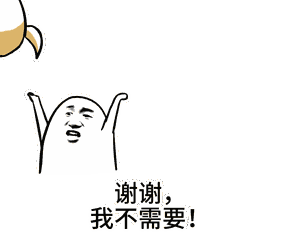
Extra PCI-E slot that is not used at all
In addition to a video card, I don't know what cards have been inserted into the PCI-E slots of buddies? Anyway, Xiaobian has to admit that, in addition to graphics cards, Xiaobian himself used PCI-E cards are only two kinds of network cards and SSD, are also evaluation samples, real life completely useless. As for the more conspicuous multiple graphics card slot designs, Xiaobian can't afford to buy two video cards anyway. How about you?

In addition, the motherboard's PCI-E slot may not be really useful, because there are still some PCI-E channels to be used for M.2 slots, USB, etc. If you use these interfaces, there will be some PCI- The E slot loses its signal and becomes a decoration. And because most PCI-E lanes are provided by the processor, the chipset usually only provides a small portion, so if you choose a slightly lower-end processor, this situation with no signal in the slot is more serious.

Sharing other interfaces of the PCI-E channel will affect the use of PCI-E slots
Who can use fiber?
On the motherboard stubbornly from the MD era (maybe many small partners have no idea what is the MD) continues today, the current function of optical interface Xiaobian really do not understand, used to connect high-end speakers? Who uses the computer as a HiFi player? Used to connect MD? Who has MD in hand? Is not always used to connect to the household cable? In short, this is a design that is totally useless and confusing, but it has always existed.

Who knows what is the current fiber interface? Let's tell Xiao Bian
Although there are many USB interfaces, there is nowhere to go
USB interface is always not too many, after all, most of the current peripherals will use this interface, but now Xiaobian computer backplane connection is not the largest number of peripherals, but USB extension cable, because the back of the USB interface, It's too... difficult... then... After half of the interface has been used, every time the USB interface on the back of the chassis is explored and connected to the spare USB interface without touching the other connectors, it completely becomes a technical task, and the slightly bloated flash drive and even the USB connection are also Don't try to squeeze into the dense middle of the same class. At this time, Xiao Bian wanted to pay tribute to the motherboards that provided more USB expansion pins instead of the back interface, which could provide more USB ports on the front panel of the chassis, and kicked off its own motherboard (but could not bear to).

Numerous USB interfaces, but they are not easy to use
Do you still need to overclock it?
Since the development of the processor, the overclocking potential has been far from compared with that of the previous year. Even if it is not locked on the line, AMD's second-generation Ruilong who is confident in overclocking, or the Intel K-series processor that is born for overclocking, It is pleasing that we can stably exceed 300MHz under the hands of our amateur players. The overclocking ability of 300MHz seems to be similar to that of the predecessors, but their basic frequency is more than 3GHz, the autonomous overclocking function is more than 4GHz, so the performance improvement after self-overclocking is also a few percent, and the basic frequency is only 1GHz. Or hundreds of MHz, the era of overclocking by over 20% can't be compared. But this performance improvement of a few percent brings about crashes at any moment or fan madness, which is simply not worth the candle. As for the previous period of time can only use Z370 with 8 non-clocked Core Duo, it really makes people difficult.
As for memory overclocking, and not to mention that the 4000MHz memory listed on the motherboard has several in the market? Can you afford it? Even if the processor is equipped with, the memory controller built into the processor does not support such a high frequency, and its utilization rate is also very suspicious. For example, in the second generation of Ruilong's test, some media found that the performance of using DDR4 2933 is the highest, but higher-frequency memory will have performance degradation.
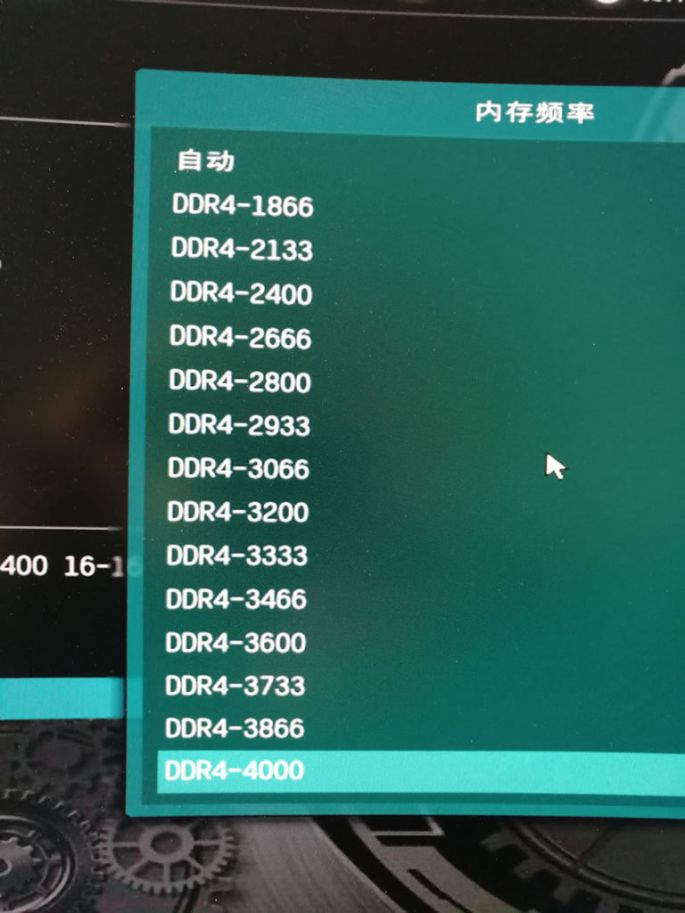
Where is there such high frequency memory? Who can afford it?
SATA RAID function that has been lost to the new interface
Conveniently building a RAID (Disk Array) was once a major feature of the SATA interface, but today, as the SSD is rampant and has evolved so quickly, this feature seems useless. The RAID of two SATA SSDs is not as good as that of the M.2 high-speed SSD. Faster, but more expensive, and data security is worse.
In addition to these functions listed by Xiao Bian, I don't know what friends are dissatisfied with which design of the motherboard? Or is there any disagreement about Xiaobian's complaint? Let's enthusiastically leave comments and exchanges.

Resolver is a kind of commonly used angle detection component, because of its simple structure, reliable operation, and its accuracy can meet the general detection requirements

Resolver,Encoder Troubleshooting Resolver,Custom Resolver,Online Resolver
Yuheng Optics Co., Ltd.(Changchun) , https://www.yhencoder.com