Speaking of the RGB mechanical keyboard, it was not new at the moment. At the end of 2014, the Corsair launched the K95 RGB and K70 RGB keyboards. However, after the keyboard manufacturers using domestically-available axes introduced various RGB mechanical keyboards. , This originally tall stuff was suddenly played badly. However, for some players who have faith in the original axis, of course, only CHERRY original RGB axis can afford the word "faith". Earlier CHERRY original RGB axis has been exclusive to the pirate ship, so that some manufacturers insist on using CHERRY original axis has missed the RGB keyboard, just like the cold, although the earlier launch of a RB100C using RB backlight, but Compared to RGB backlight, the forcing of RB backlight obviously cannot be compared with RGB. Until quite a while ago, the original RGB axis of CHERRY suddenly seemed to be let go. With Chichi, Ice Leopard, and Cool, there were three CHERRY original RGB axis mechanical keyboards on the market. However, compared to the pirate ships, they were all full. It was more than a year late, so in the title of the article, I couldn't help but say what I said.
Cool Cool, although the MasterKeys Pro L mechanical keyboard is currently the cheapest CHERRY original RGB axis mechanical keyboard, but for the domestic RGB axis mechanical keyboard is still a lot expensive, the value is not worth more money for the belief, this It is a matter of opinion. From the naming of the keyboard, the "L" in the MasterKeys Pro L represents the meaning of the 104 (108) key, corresponding to the 87-key MasterKeys Pro S.

CoolerMaster SGK-6020-KKCM1-US flame gun MK Pro RGB108 mechanical keyboard (tea axis) cherry shaft full color backlight Reference price:Â¥999.00

CHERRY original RGB axis, in addition to belief, also represents the trust of quality, of course, also represents the forcing and price.
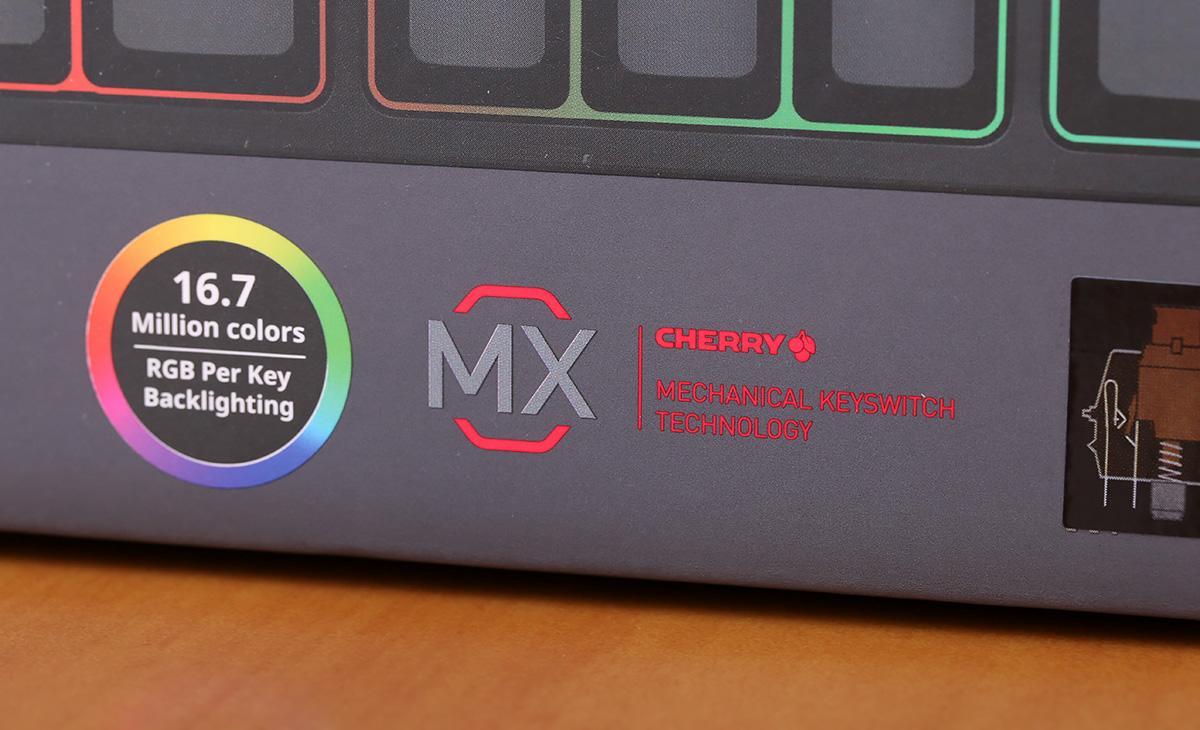
There is a transparent seal label on the keyboard of the hand, and a keyboard inside the black non-woven bag.

MasterKeys Pro L uses a separate key line design, so in addition to the keyboard also comes standard with a braided net Micro USB cable, but the line body is still as hard as always, in addition to wire puller and simple instructions.

Compared to the CHERRY RGB keyboards of the three brands of Corsair, Zhiqi, and Ice Leopard, the CoolMaster MasterKeys Pro L is the most simple and low-key look. The appearance is similar to that of the Aurora 100C that was launched before the cold. The XT is very close to its own flame gun, but the most obvious change from the XT is that the water chestnut is clearer and stiffer. In addition, the distance in the F zone has also been shortened, so the entire keyboard looks very compact.


The flame gun XT is the same as the Filco foundry in Taiwan, but the price is a lot cheaper, so the rivers and lakes have been called half-price Filco, and this classic appearance in addition to Filco and cool outside, TT, BenQ, Sairui And GANSS has a similar product, on the face value, MasterKeys Pro L seems to discuss with it also can not discuss what is cheap.

However, it may be that the type of skin coating on the XT of the flame gun has been spit-tuned too much. The cold has changed from the Aurora 100C to a rubber matt UV lacquer. This process retains a finer touch, but it is anti-fingerprint and oily. The effect is quite good, although fingerprints and oil stains cannot be completely avoided, but at least they can be wiped clean with a wet towel, and their lifespan feels more resistant than the flame-like skin coating of XT.


Like most mechanical keyboards nowadays, F1-F12 in F area has been assigned a second function. FN key can be used to achieve corresponding functions. F1-F4 is used to adjust keyboard backlight color and backlight mode.

FN+F5-F8 is used to change the input rate of the keyboard, input 2 characters per second in normal 1X mode, 4 characters in 2X mode, 8 characters in 4X mode, and enter 16 characters per second in 8X mode, which is equivalent to Increase the input rate by eight times. Saying this feature can be seen on many gaming keyboards, including XT, but there are now many online games that will block this feature from anti-cheat settings, so the input rate setting is not available for all games.

FN+F9 is Win key lock, F10-F12 record lights and record macros and delete macros.

In addition, all buttons in the editing area also have a second function.

Borrow a picture on the official website to explain all the problems, er er er, as if I had previously said nothing.
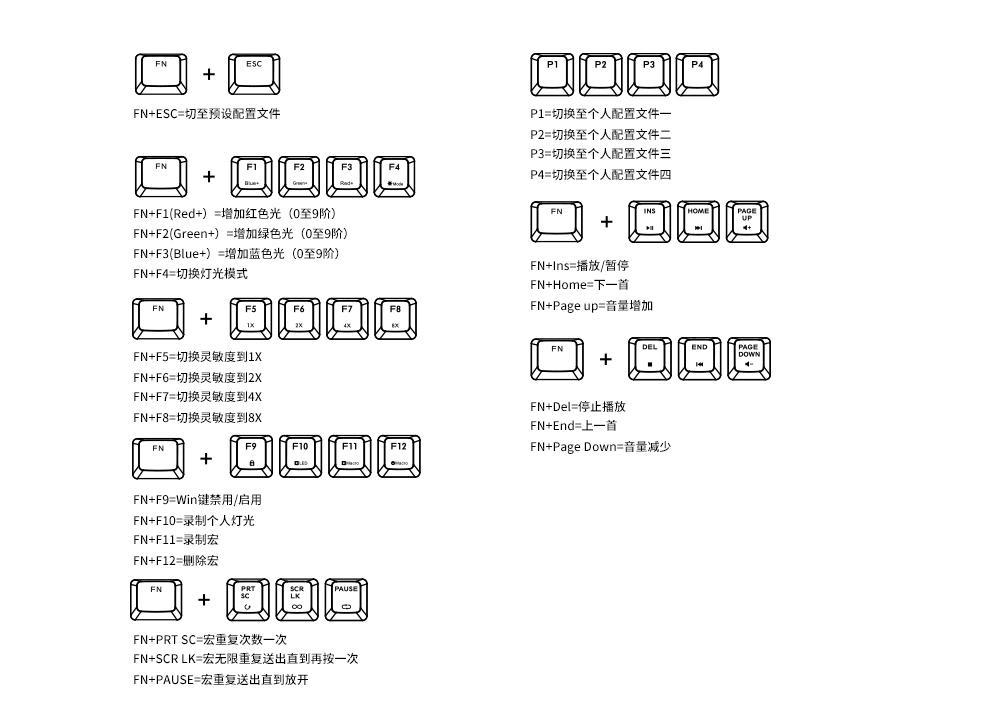
P1-P4 on the keyboard is used to switch four custom modes, each mode can be set under different lights and macros, completely independent of each other. The NUMLK, CAPS LOCK, and SCRCLL LOCK indicator positions that are replaced by buttons are replaced by the backlights below the corresponding buttons.

The design of the back of the keyboard supports the three directions of the line, the side of the line out of the notebook will be more convenient to use, but also mentioned in the previous, the standard cable is very hard, when the side of the line to spend a little effort.

The support legs look solid, with reinforced ribs on the back and rubber mats underneath.

The front and rear height of the keyboard is a little higher than the XT flame gun, so the hand rest can be used in general. In contrast, the front frame of the MasterKeys Pro L is more slender.



The CHERRY RGB axis is very different from the ordinary CHERRY axis in appearance. The axis cover of the RGB axis is transparent, while the common axis is black. The design of the white steel plate has been seen before in the Aurora 100C. Compared to the black steel plate, the white steel plate Can participate in light guide, enhance the light effect between key gaps and improve the dimming of CHERRY RGB axis backlight.


At present, the CHERRY RGB axis only has a red axis and a tea axis, and the RGB of the black axis and the blue axis have not been seen yet. It seems that there is no obvious difference between the RGB tea axis of the keyboard and the ordinary CHERRY tea axis. If you do not rule out psychological effects, ordinary tea axes seem to be crisp and so little.

If Libao’s large-key use of the balance bar feels well-known, then the feel of the satellite shaft design of the MasterKeys Pro L is another taste. Relatively balanced, the satellite shaft feels a bit softer.

Compared with the flame gun XT's keycap, the MasterKeys Pro L's font should be pleasing to the eye, the touch, the flame gun XT is more coarse, and the MasterKeys Pro L's keycap touch is a kind of greasy feeling, but this is basically the ABS coating Layer keycap features. The dust on the flame gun XT key cap please ignore it, the keyboard used for almost a year, usually not how to clean.


Like the ABS-coated keycaps of several different branded keyboards that have been in contact with before, the backside of the MasterKeys Pro L keycaps is as if it were not cleaned. The thickness of the key cap, MasterKeys Pro L to be thinner, but the use of stiffener design, so there is no problem with the strength, and the slight differences in the shaft body feel does not rule out the different key cap structure caused.

As mentioned earlier, the MasterKeys Pro L is almost the same as the Aurora 100C mold. Don't you know the difference? Yes, the second function on the two keyboard F areas and the Win key pattern are not the same. The top one is the Aurora 100C and the bottom one is the MasterKeys Pro L.

The appearance of the two key axes is compared. The appearance of the Aurora 100C key axis is similar to that of the general monochromatic light CHERRY axis and the domestic RGB axis.


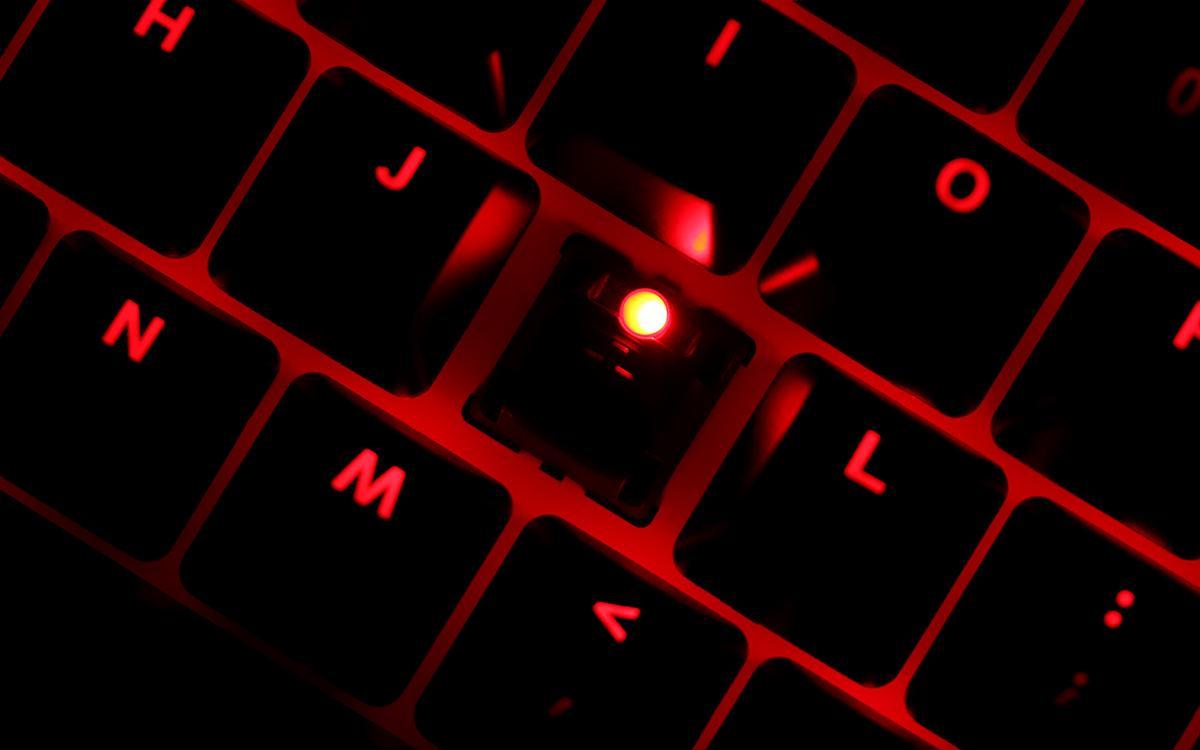
According to the official website data and the online dismantling chart, this keyboard uses embedded backlight technology for lighting. First of all, a hole is formed in the PCB, and then an RGB LED is embedded. The greatest advantage is that a larger volume can be used. The higher RGB LED, with a white steel plate, will have a better light effect.
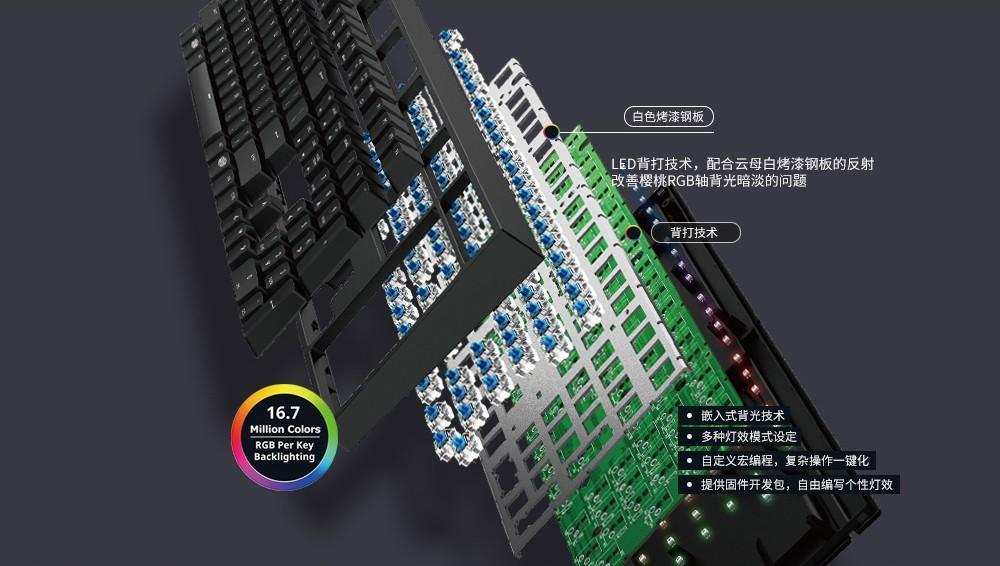
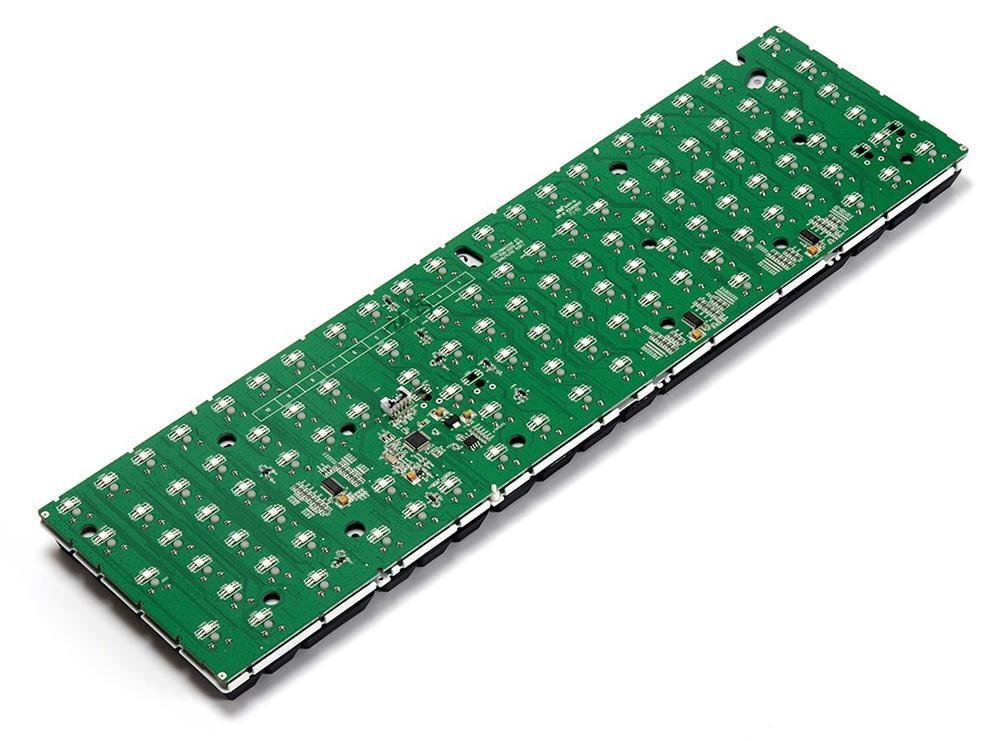
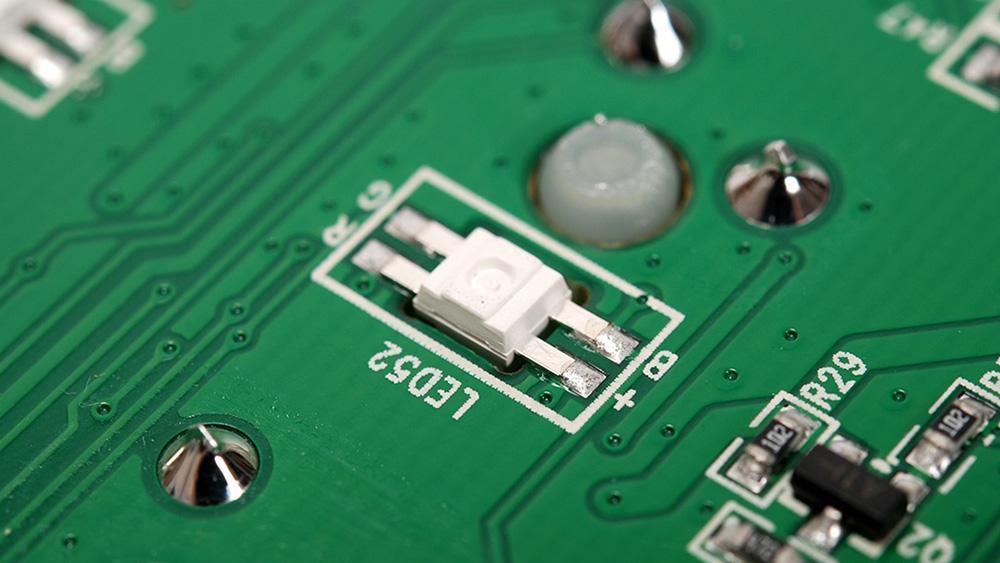

The MasterKeys Pro L and Aurora 100C were compared directly to the highest brightness, and the MasterKeys Pro L placed below was significantly more eye-catching, especially the gaps between the buttons were brighter.







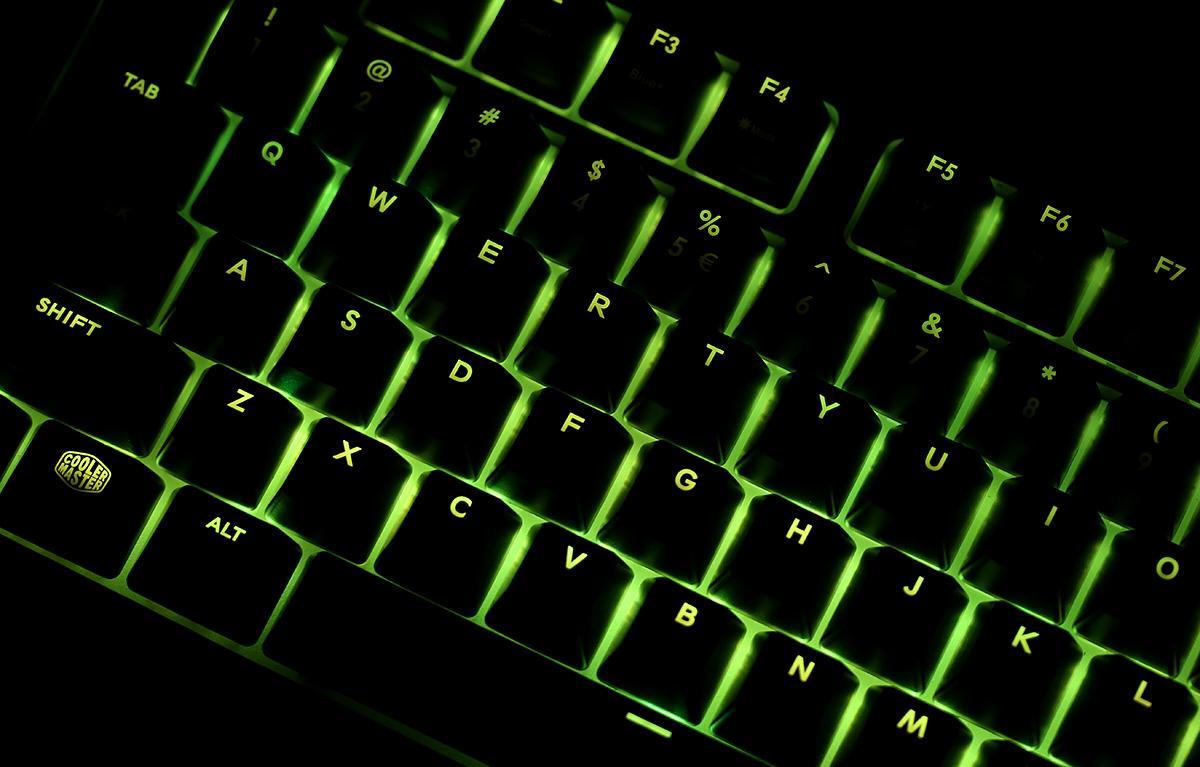
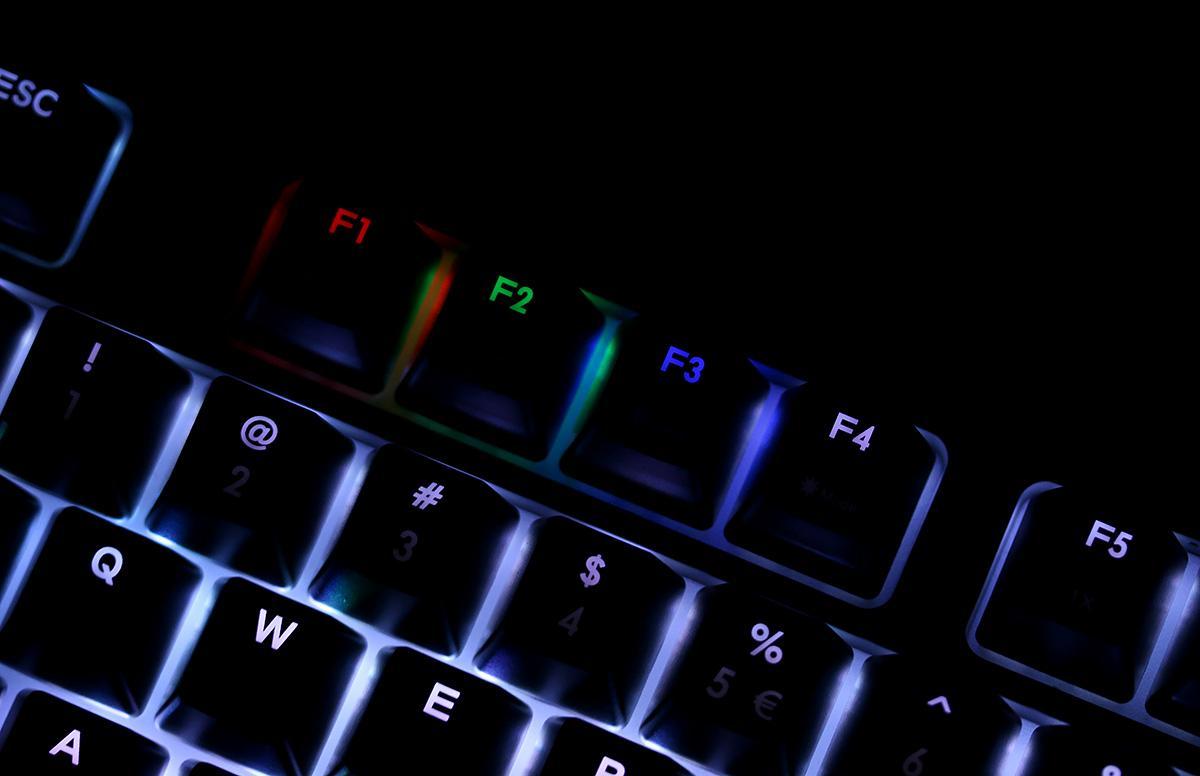
MasterKeys Pro L and Aurora 100C can skip the software to set the backlight directly on the keyboard, but personally feel that setting the backlight on the keyboard is rather tedious. MasterKeys Pro L finally used the driver software this time, the effect and efficiency compared to the keyboard The setting is much better. Although the software interface looks simple, but simple and intuitive enough, the upper left corner of the keyboard backlight instructions, the software display and the keyboard light display is basically synchronized, but compared to the Corsair kind of synchronization effect to slow a beat, the interface is lower left The corner is the lighting mode selection, the right side is the color selection board, and the bottom is the switching of the P1-P4 four modes.

After installing the software and plugging in the keyboard, the software prompts that the new firmware can be upgraded. After upgrading, it looks like there are several new lighting effects. In addition to the more common ones, such as the star effect, the gluttonous snake, and the system status, etc. It is relatively new, and more firmware can be added later.
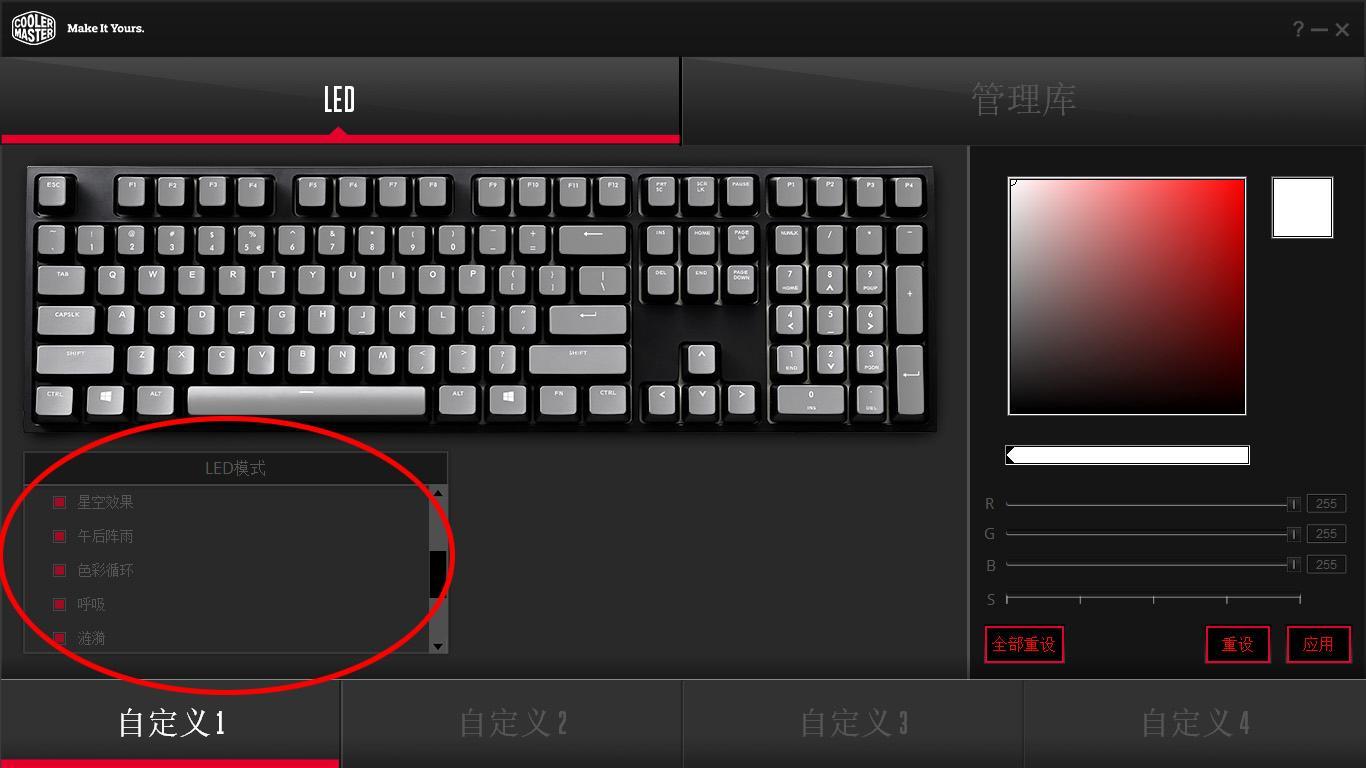
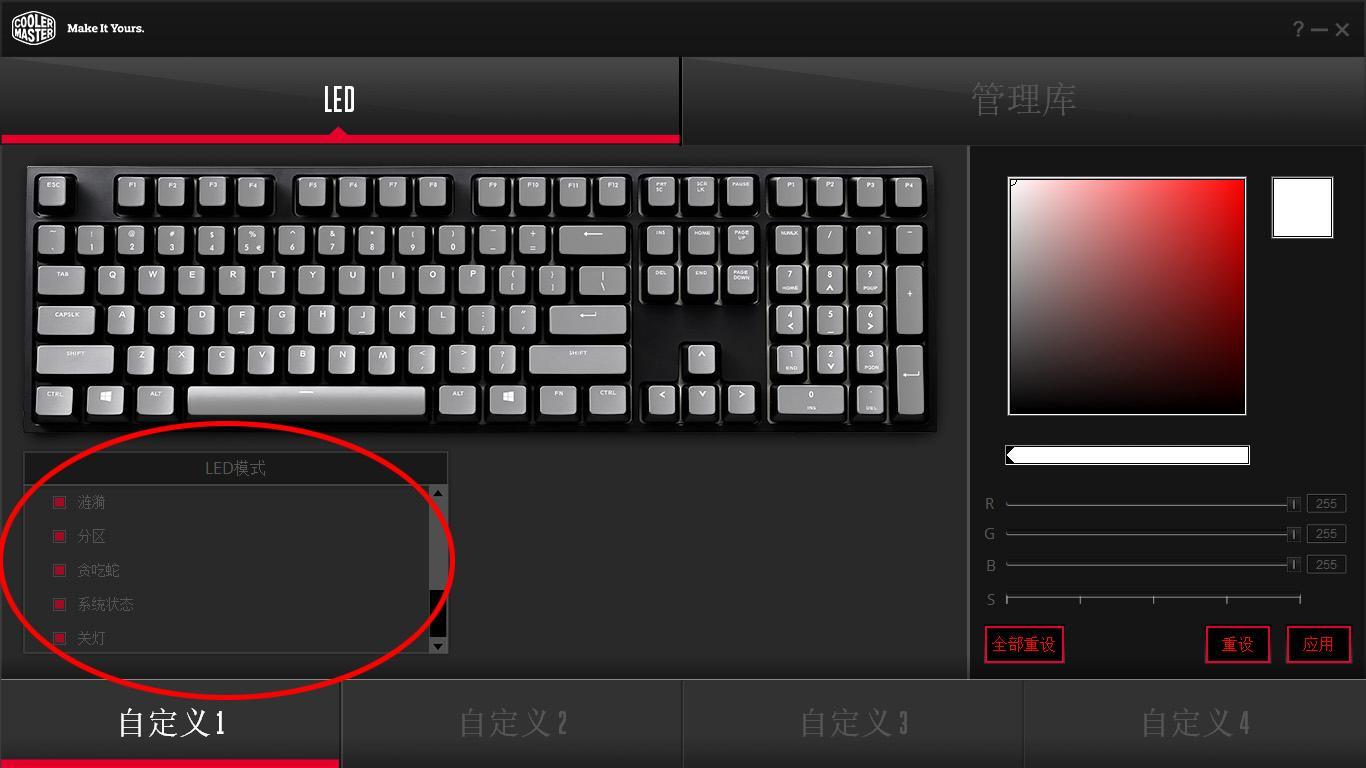
As mentioned before, FN+F4 can switch between different lighting effects. In the software, you can remove the lighting effects that you don't like. After you cancel the selection box in front of the corresponding lighting effect and save the settings, once again, When using FN+F4 to switch the lighting effect, the eliminated lighting effect will not appear again.

The color and brightness of each button can be set individually under custom mode.
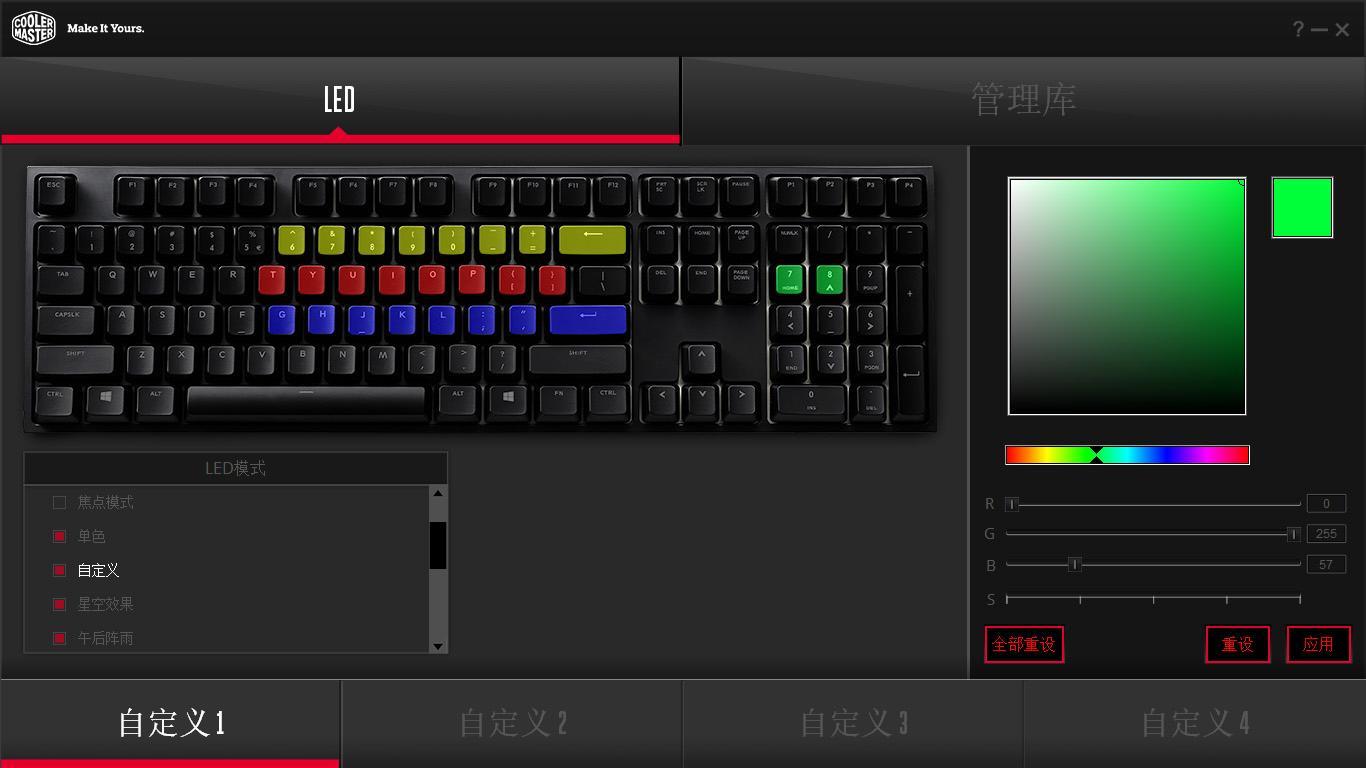
It is worth mentioning that the lighting effects are not static, and some of the effects support further settings, including the lighting direction and conversion speed can be changed in the software.
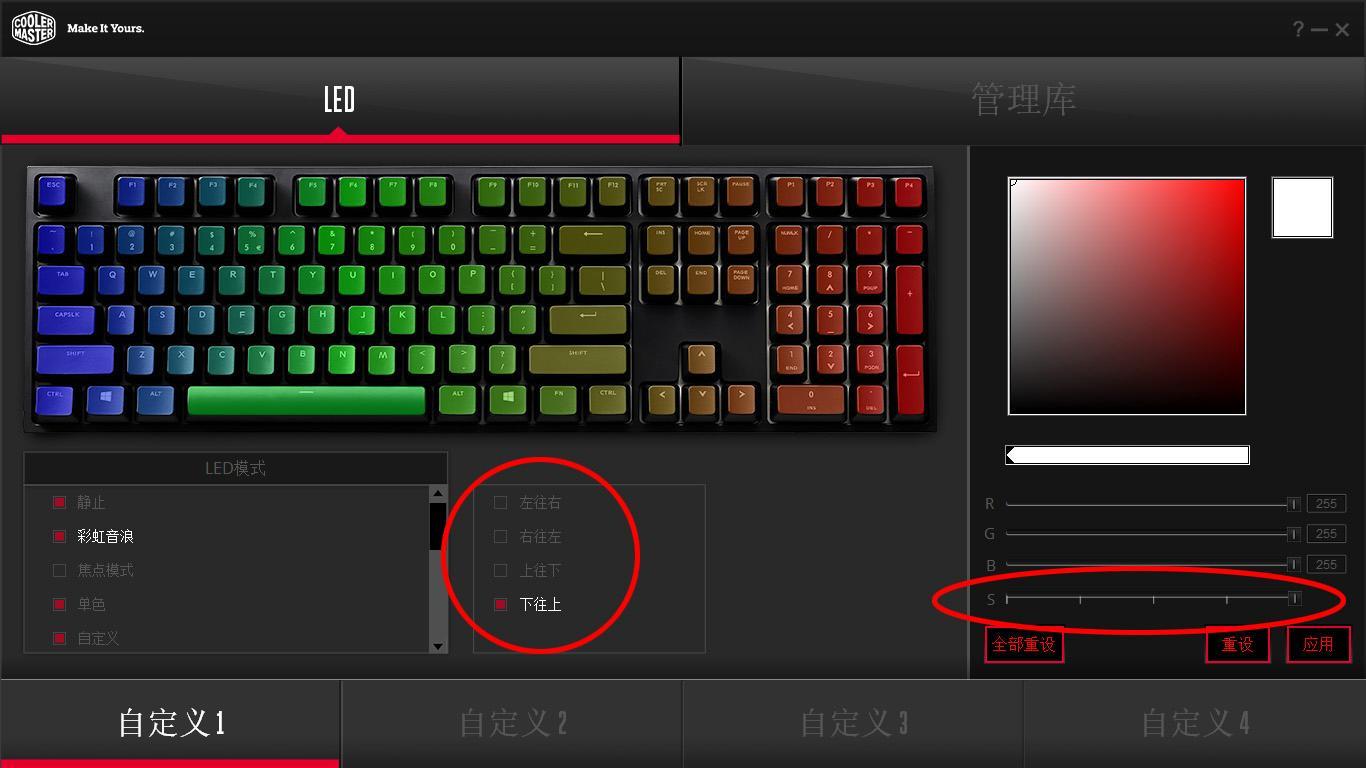
In addition, related settings support importing and exporting, in other words, you can share your own settings or directly import programs that people have carefully set up. However, no macro-related functions are found in the software, so custom macros can currently only be performed on the keyboard.

Regarding lighting effects, a thousand words are less than a video, especially gluttonous snakes and snakes are still quite interesting. Texts and pictures can't be well expressed. You are interested in watching videos.
Finally, we sum up the advantages and disadvantages of Coolmaster MasterKeys Pro L-shaft mechanical keyboard.
advantage:
1, the current cheapest price of a CHERRY original RGB mechanical keyboard, the appearance of a simple and low-key, to the user does not like to publicize one more choice;
2, bright lights, lighting effects play more, later by updating the firmware to support more gameplay;
3, can finally set the lighting effect in the driver software, more intuitive and efficient than simply set on the keyboard.
Disadvantages:
1, the driver software function is not perfect enough, the keyboard lighting effects can not be synchronized in real time in the software diagram, the other macro function can not be set in the software more sorry;
2, the cable is too hard, has been Tucao, never seen improvement;
3, CHERRY original RGB axis is currently only available for sale on the tea axis and the red axis, friends like the green axis can only be onlookers.