Has been very concerned about the 360's products, I feel now more and more rich in 360 hardware products, mobile phones, smart watches, cameras, patch panels, etc., the product line is more and more perfect, 360 following the millet router has released 360 security Routers P1, P2, and mini, this time we are testing P1 between P2 and mini. P1 routing chip using RTL8196D + 8192ER, the main frequency of 620MHz, wireless speed 300M, equipped with two 5dBi gain antenna, the interface is relatively complete a 10/100M adaptive WAN port, 4 10/100M adaptive LAN port.
Large apartment route, very confident, not every router can be called large-sized routing, my family's apartment is the top floor with loft, I will test later, P1 signal coverage and strength is really as advertised beautiful.
Then, in accordance with the requirements of the public measurement, photos and pictures of the Xun Xunzhong test were taken out of the box, and so on. I seem to find the logo in the lower right corner of the box. The original foundry of 360 is LeiKe, and it is also an old brand.


After power-on P1, 48 hours, the anodized aluminum alloy body with six artificial dissolution processes is accompanied by an ice-blue work signal lamp, which is truly beautiful. At least more delicate than the appearance of the mini millet.

3m slim body with cd thread shaft, very good!

The interface behind the fuselage is very neat and tidy.

Behind the large cooling holes, the machine stable operation depends on him to heat, there are holes hanging, such a beautiful road I will not hang on the wall, of course, is placed on the table Kazakhstan.
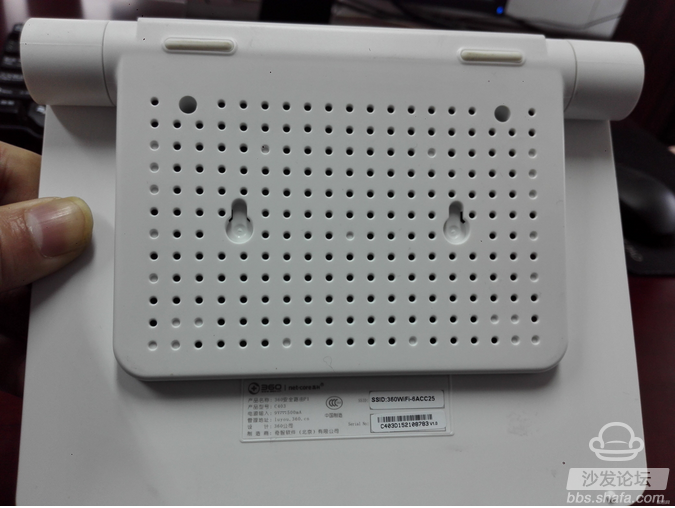
Download and install the router guard app or directly connect to the P1 initial WiFi signal through the mobile phone to set the web page. It is very simple. Look at the software interface
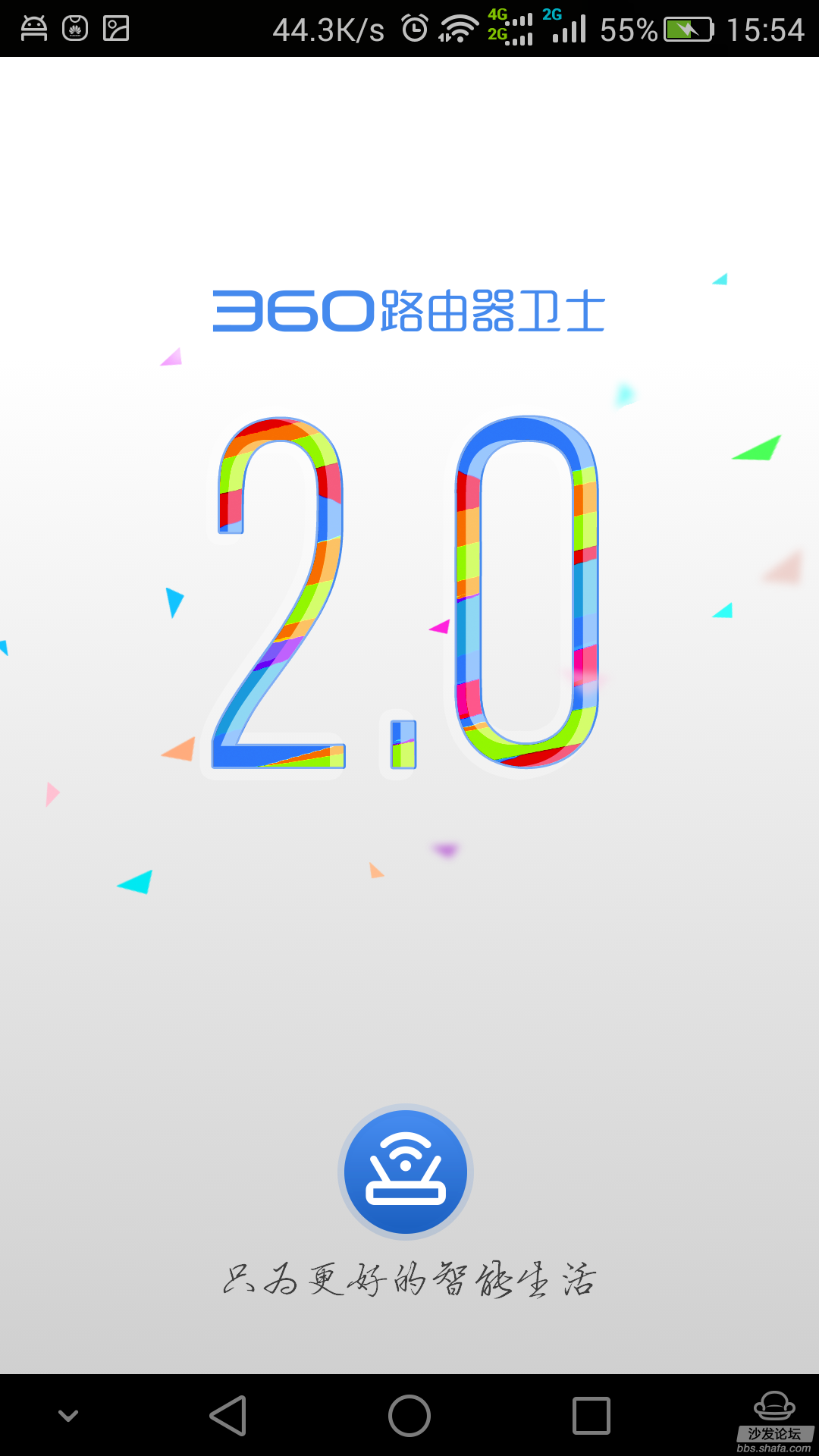
The main interface includes network speed management, security protection, smart home management, online diagnosis, expansion tools, and six major function items on the road. At the same time, it can display the current network speed and Internet traffic. Click on the medal icon in the upper right corner and there will be a routing report, you can view the national rankings.
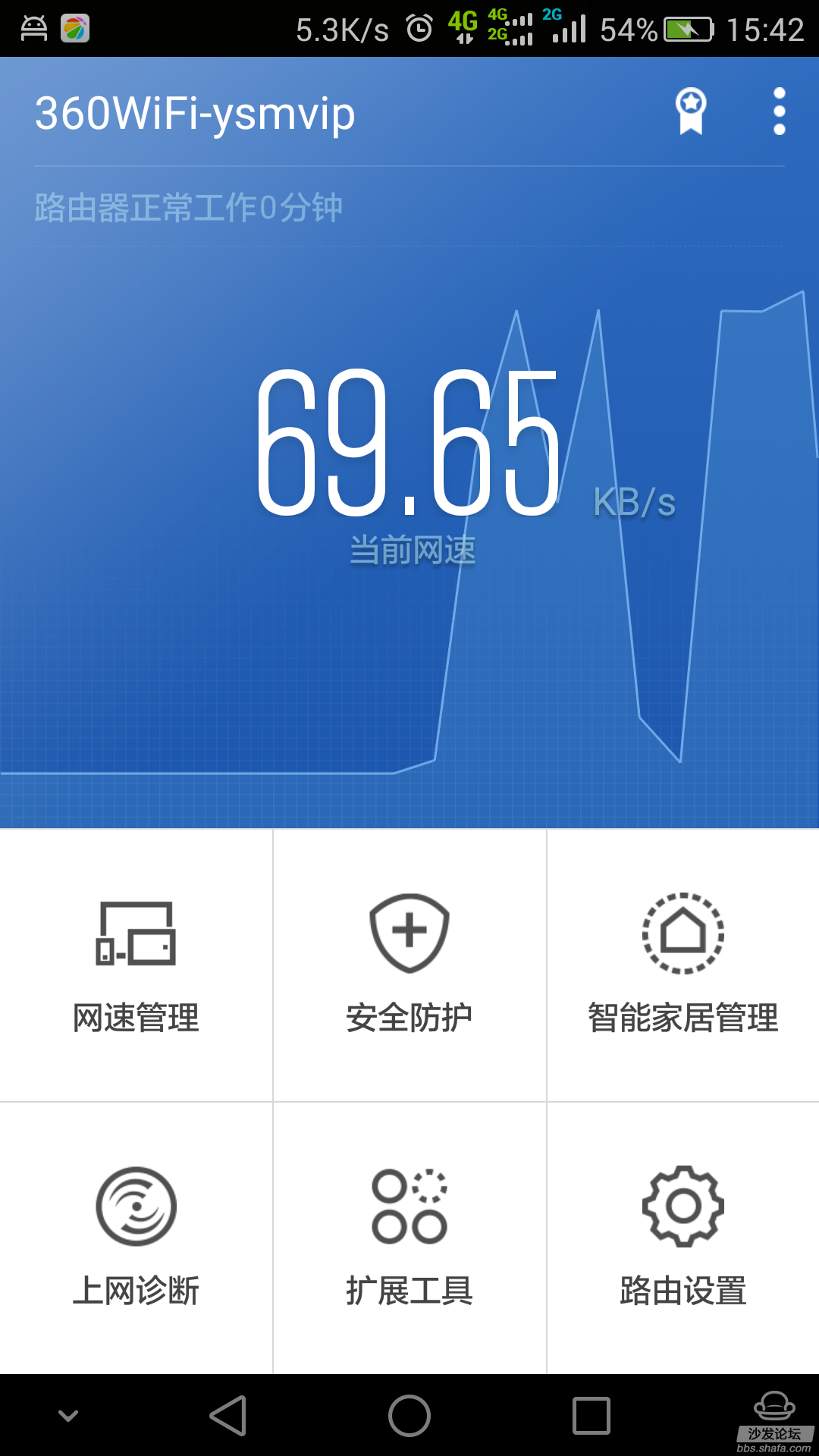
Network speed management can manage the currently connected smartphones, Pads, TVs, set-top boxes and other devices. At a glance, it is also possible to limit the speed of each Internet-connected device. Focus on the 360 ​​security features. Three features, 360 proud of the 6-layer firewall, friends exclusive network and children's Internet protection.
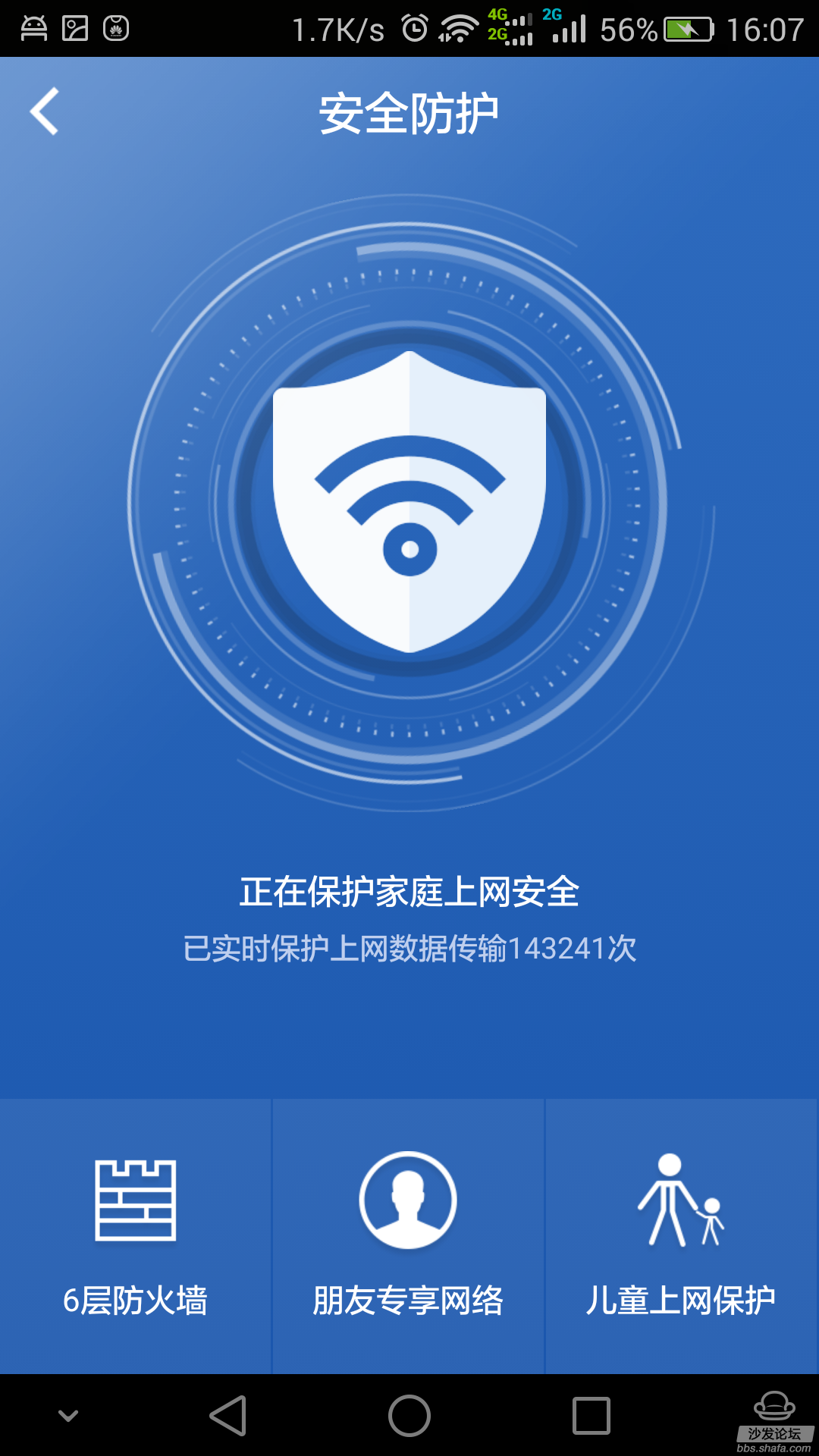


Looked at the six functions of the 6-layer firewall: free network, anti-violence crack password, mobile Internet protection, online shopping protection, home Internet protection, anti-Internet hijacking. It really feels solid. Basically it was done to the extreme.
Friend exclusive network features are also very practical. Here is an interesting "black technology", in the expansion tool there is a friction Internet function, the actual measurement can indeed be used to show off with the small partners.
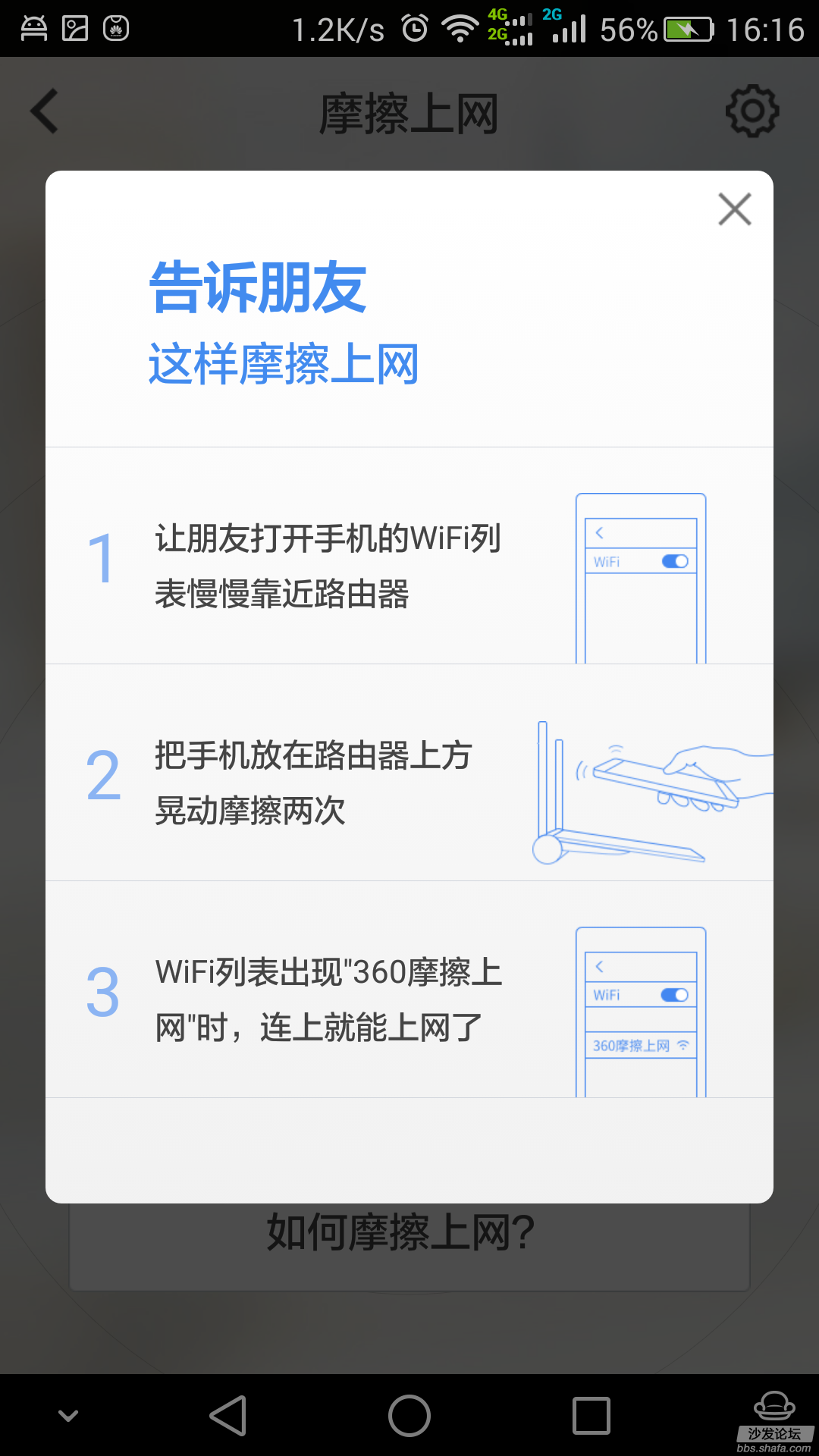
Intimate function, router light switch function, this function is also set in the expansion tool. This feature I feel very close, my family's millet mini route placed in the next floor, every night when the elderly sleep, the signal lights are very dazzling, it is no way, only cover it with a newspaper. Now that I have this function, I don't have to worry about this issue anymore. I really liked 360 points and solved a big problem that bothered me.

Finally, talk about the most important wireless WiFi signal and coverage. I also mentioned before that my home type is a loft with a loft. The attic network coverage originally relied on millet mini, but there was no signal in the attic and the east side of the bedroom. I put P1 in the same position as Xiaomi. Set the WiFi signal strength adjuster to the strongest wall-through mode, and then go to the east side of the attic bathroom and bedroom for testing. My Huawei P7 finally received a signal, although the signal is not strong, but the speed is still OK, and it can be normal. Browsing webpages and watching videos is really optimized for weak mobile phone WiFi signals.
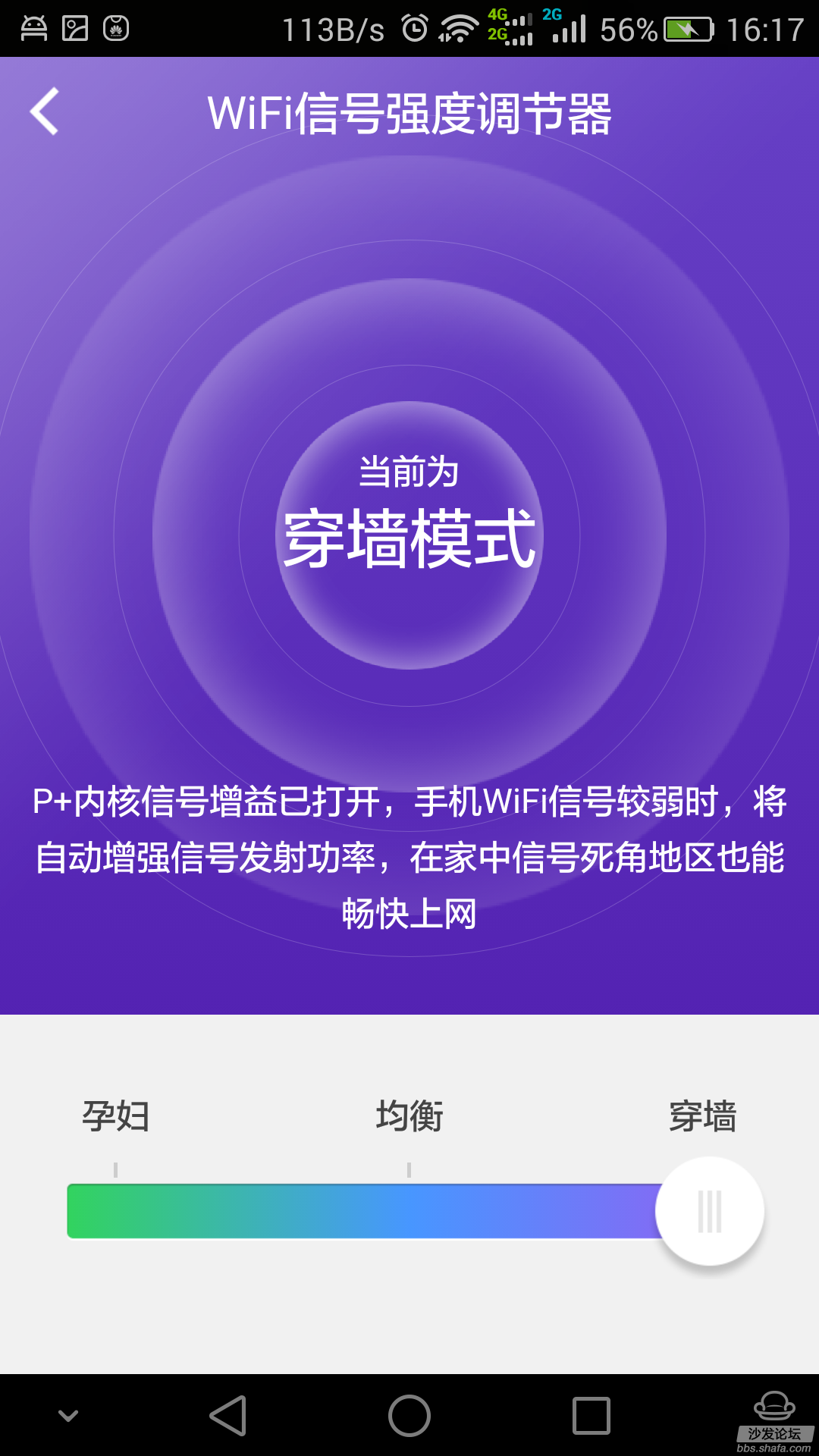
to sum up:
360 security router P1 advantages:
1. Exquisite appearance, workmanship atmosphere 2. The security function is really powerful, and the Internet is worry-free 3. The large-sized route name is worthy of name, and it is obviously improved compared with the ordinary router. 4. The friend's exclusive access to the Internet, frictional Internet access, intelligent indicator light off, etc. novel. Very caring
360 Security Router P1 Disadvantages:
1. Does not support 5G network 2.app and router firmware update speed is not fast enough 3. Only the power adapter can not be powered through the usb interface, students and other power-constrained people can not use.
Of course, taking into account the price positioning of P1, the above disadvantages are not absolute. If you have a requirement on the 5G network, you can choose P2. I believe that the update of the later 360 and the development speed of the extension plug-in will keep pace. As for the power supply problem, after all, her position is large-sized routing, well, I demand is too high, after all, P1 purchase crowd locked in my need to address large-scale, complex family network coverage and high security requirements on the Internet crowd. From this perspective, P1's performance is undoubtedly excellent, giving it a five-star rating. It is also expected that 360 will be able to introduce more and better products in the future.
Large apartment route, very confident, not every router can be called large-sized routing, my family's apartment is the top floor with loft, I will test later, P1 signal coverage and strength is really as advertised beautiful.
Then, in accordance with the requirements of the public measurement, photos and pictures of the Xun Xunzhong test were taken out of the box, and so on. I seem to find the logo in the lower right corner of the box. The original foundry of 360 is LeiKe, and it is also an old brand.

After opening the photo, geek style, p1 host, manual, power adapter, and then gone, huh, huh, the early routers have network cable presented, it seems that I want more.

After power-on P1, 48 hours, the anodized aluminum alloy body with six artificial dissolution processes is accompanied by an ice-blue work signal lamp, which is truly beautiful. At least more delicate than the appearance of the mini millet.

3m slim body with cd thread shaft, very good!

The interface behind the fuselage is very neat and tidy.

Behind the large cooling holes, the machine stable operation depends on him to heat, there are holes hanging, such a beautiful road I will not hang on the wall, of course, is placed on the table Kazakhstan.
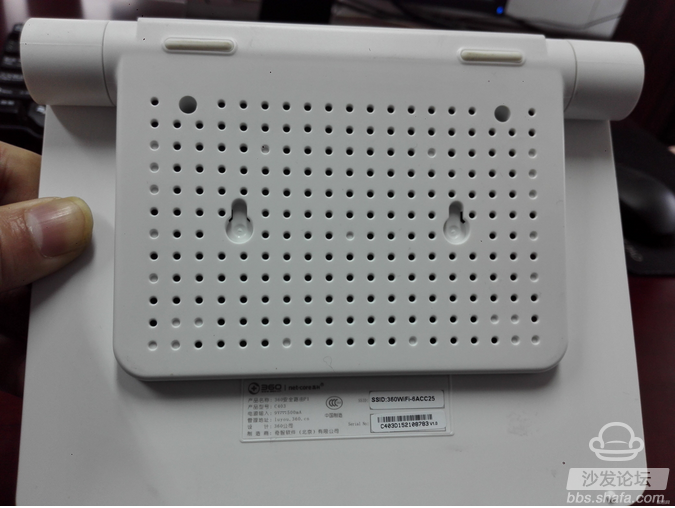
Download and install the router guard app or directly connect to the P1 initial WiFi signal through the mobile phone to set the web page. It is very simple. Look at the software interface
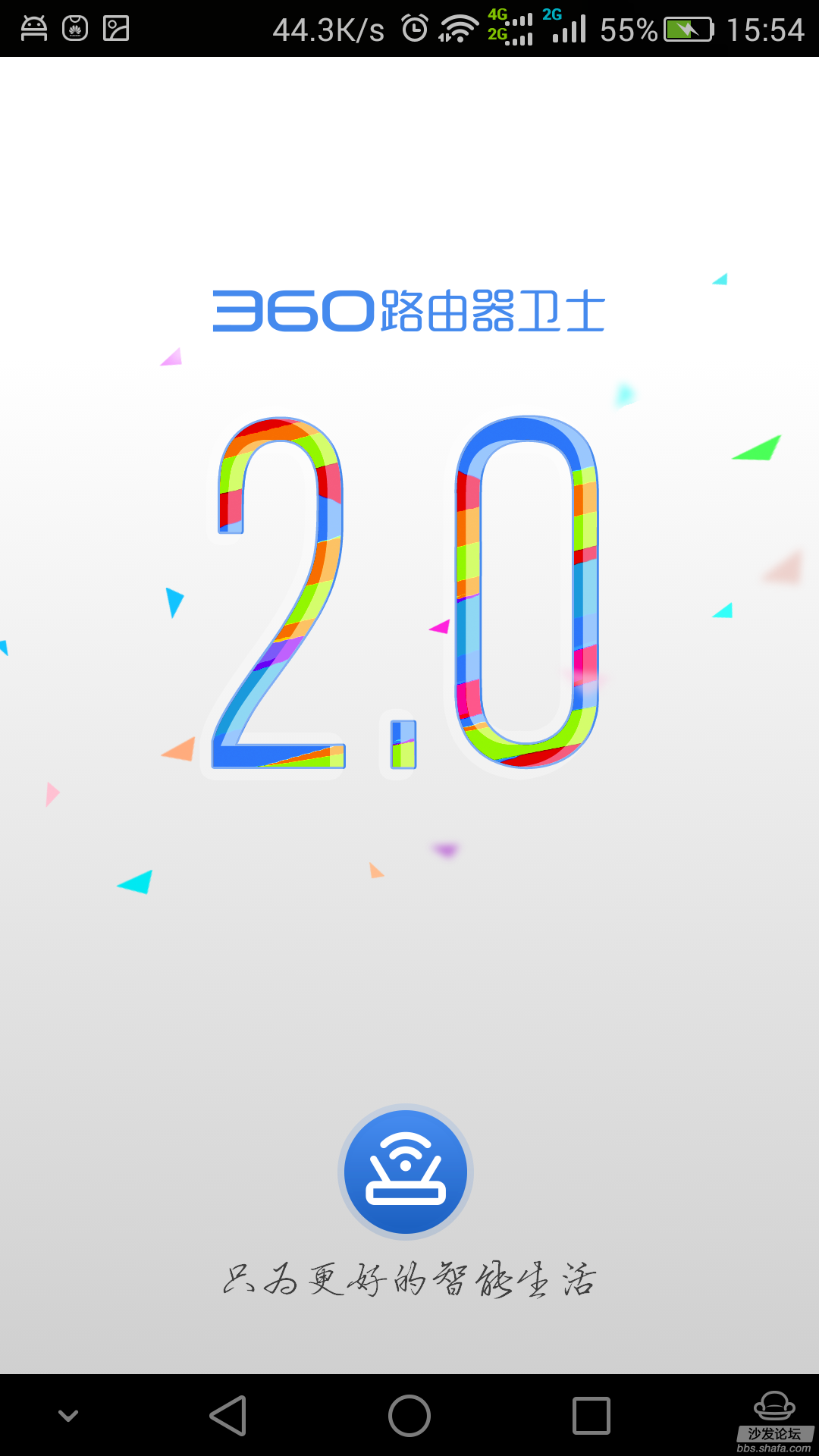
The main interface includes network speed management, security protection, smart home management, online diagnosis, expansion tools, and six major function items on the road. At the same time, it can display the current network speed and Internet traffic. Click on the medal icon in the upper right corner and there will be a routing report, you can view the national rankings.
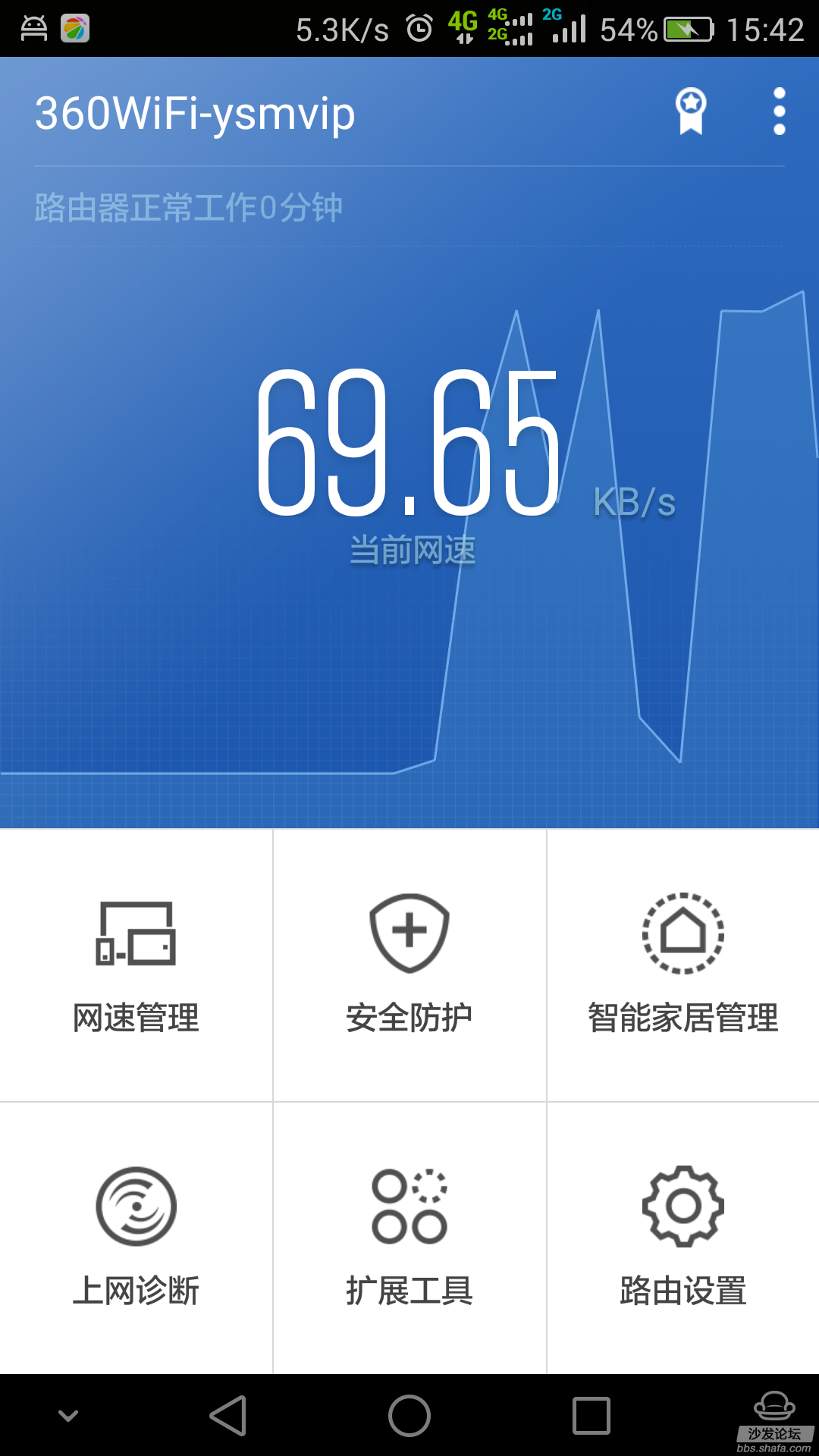
Network speed management can manage the currently connected smartphones, Pads, TVs, set-top boxes and other devices. At a glance, it is also possible to limit the speed of each Internet-connected device. Focus on the 360 ​​security features. Three features, 360 proud of the 6-layer firewall, friends exclusive network and children's Internet protection.
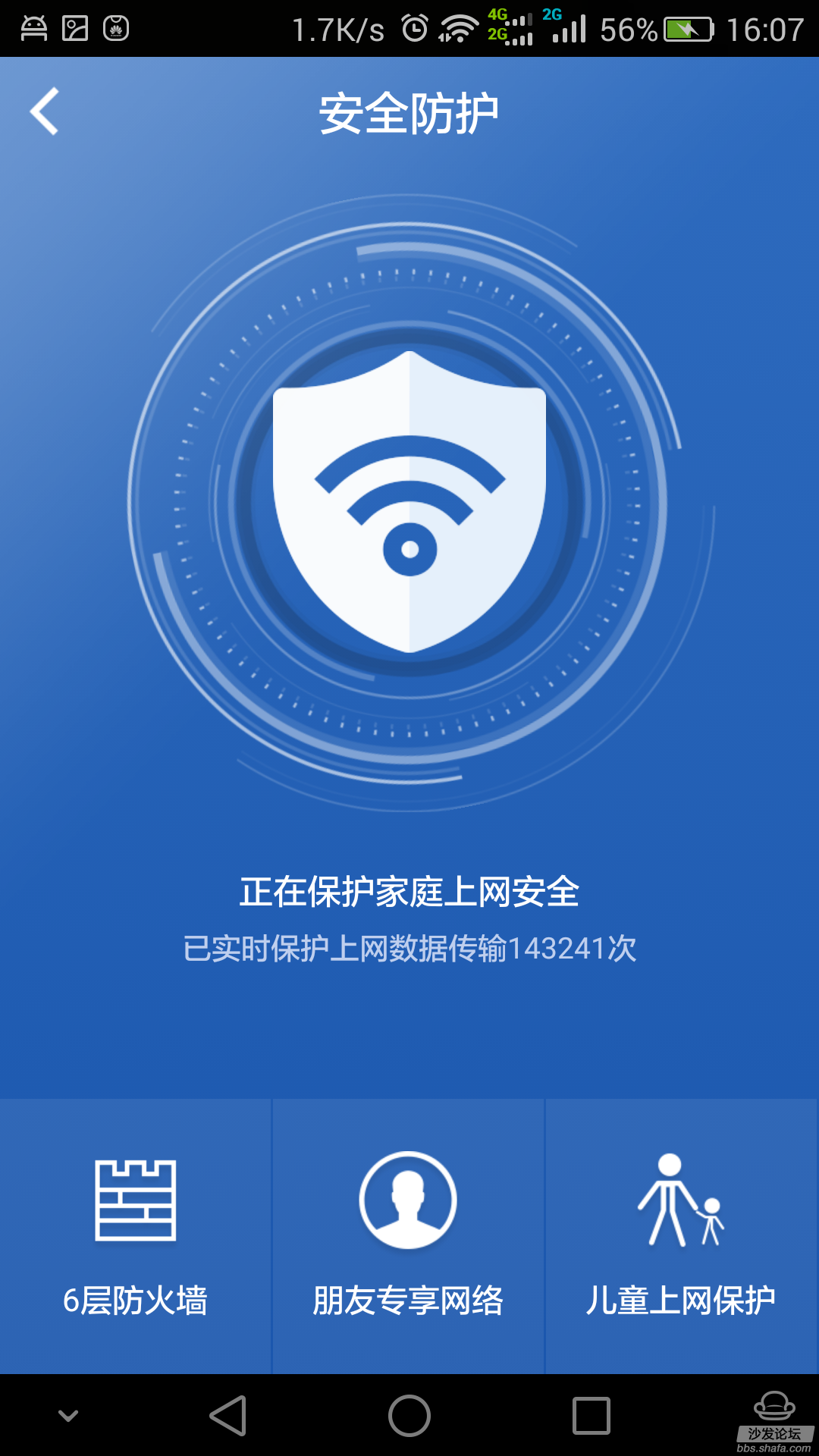


Looked at the six functions of the 6-layer firewall: free network, anti-violence crack password, mobile Internet protection, online shopping protection, home Internet protection, anti-Internet hijacking. It really feels solid. Basically it was done to the extreme.
Friend exclusive network features are also very practical. Here is an interesting "black technology", in the expansion tool there is a friction Internet function, the actual measurement can indeed be used to show off with the small partners.
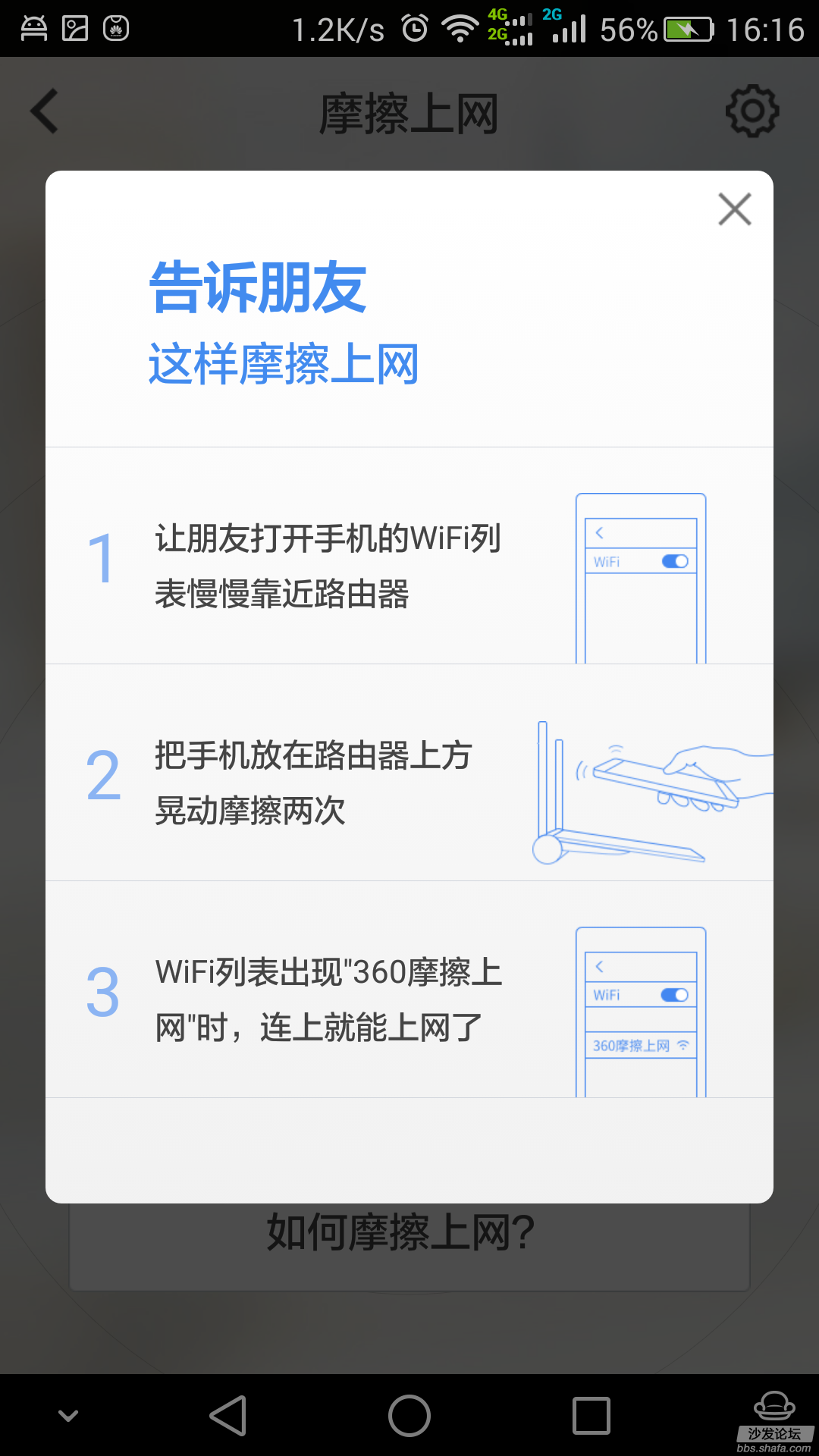
Intimate function, router light switch function, this function is also set in the expansion tool. This feature I feel very close, my family's millet mini route placed in the next floor, every night when the elderly sleep, the signal lights are very dazzling, it is no way, only cover it with a newspaper. Now that I have this function, I don't have to worry about this issue anymore. I really liked 360 points and solved a big problem that bothered me.

Finally, talk about the most important wireless WiFi signal and coverage. I also mentioned before that my home type is a loft with a loft. The attic network coverage originally relied on millet mini, but there was no signal in the attic and the east side of the bedroom. I put P1 in the same position as Xiaomi. Set the WiFi signal strength adjuster to the strongest wall-through mode, and then go to the east side of the attic bathroom and bedroom for testing. My Huawei P7 finally received a signal, although the signal is not strong, but the speed is still OK, and it can be normal. Browsing webpages and watching videos is really optimized for weak mobile phone WiFi signals.
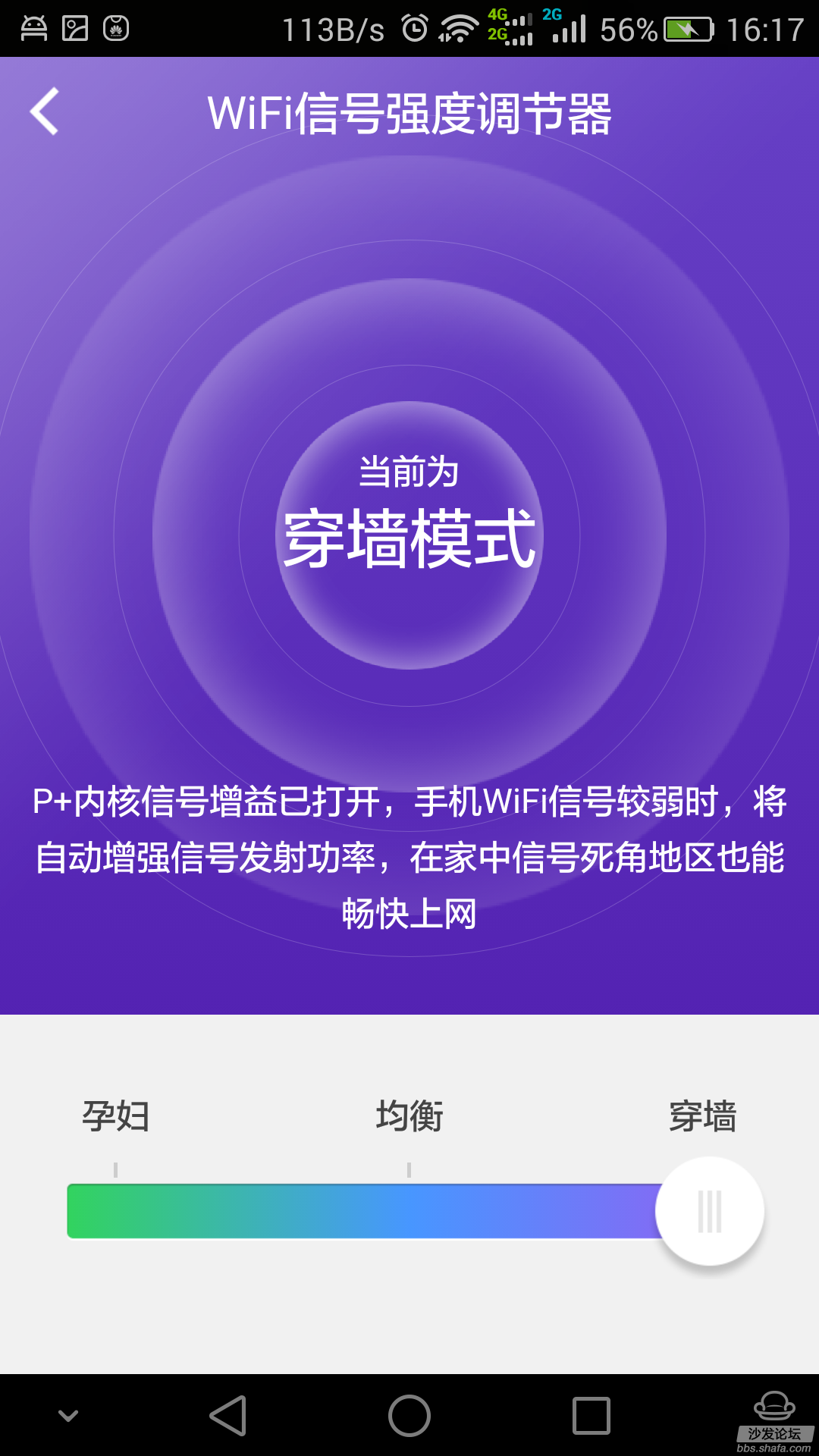
to sum up:
360 security router P1 advantages:
1. Exquisite appearance, workmanship atmosphere 2. The security function is really powerful, and the Internet is worry-free 3. The large-sized route name is worthy of name, and it is obviously improved compared with the ordinary router. 4. The friend's exclusive access to the Internet, frictional Internet access, intelligent indicator light off, etc. novel. Very caring
360 Security Router P1 Disadvantages:
1. Does not support 5G network 2.app and router firmware update speed is not fast enough 3. Only the power adapter can not be powered through the usb interface, students and other power-constrained people can not use.
Of course, taking into account the price positioning of P1, the above disadvantages are not absolute. If you have a requirement on the 5G network, you can choose P2. I believe that the update of the later 360 and the development speed of the extension plug-in will keep pace. As for the power supply problem, after all, her position is large-sized routing, well, I demand is too high, after all, P1 purchase crowd locked in my need to address large-scale, complex family network coverage and high security requirements on the Internet crowd. From this perspective, P1's performance is undoubtedly excellent, giving it a five-star rating. It is also expected that 360 will be able to introduce more and better products in the future.