Most brands of smart TV products have built-in application stores at the factory, but the software downloaded in these stores is a relatively unappealing application and has no practical effect. There are still many TVs that do not support U disk installation of third-party software. Now we will introduce a method to solve the problem that the smart TV cannot install third-party software.
Open Engineering Mode All brands of smart TV systems on the market have an engineering mode. In this mode, you can not only see the actual parameter data of the TV, but also can open the switch that restricts the installation of third-party application software, commonly known as ADB. Here we have selected two models that do not support A smart TV that directly installs third-party software, for example, teaches you how to open the ADB mode.
Skyworth Smart TV:

Under the analog signal (that is, the interface with a snowflake interface), use the remote control to click "menu +2+5+8+0" in order to open the project mode.
In the project mode, you can see the Adbd enable option. If you enable this feature, you can install third-party software through the U disk.
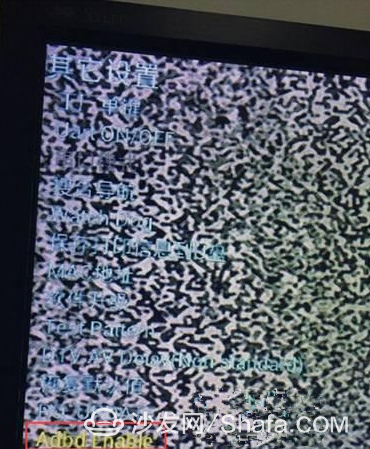
Cool on TV:
Open the system settings page, enter the machine "detailed information"; remote control press "up, down, left, right, left and right", you can enter the project mode.
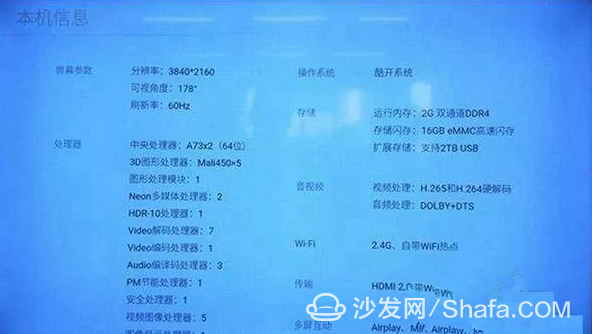
Through ADB adjustment setting options, open the ADB switch, you can install third-party software.
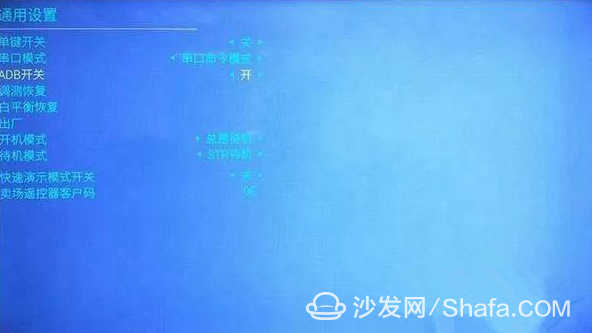
Each brand smart TV enters the engineering mode method summary Konka TV:
Operate the remote control, press the menu button, the screen pops up the normal function setting menu. Press the "Review" button 5 times in succession to open the Konka TV Factory Mode menu.
Sony TV:
Turn on the cable TV program and press the "Power/Standby" button on the remote control to enter standby mode. Then press the relevant buttons on the remote control in order: on-screen display, 5, + (volume), and power/standby.
Hisense TV:
Press the remote control's menu key, select the sound setting in the menu key, and then select the balance option, enter 0532, after completion, you can enter the engineering mode of Hisense TV.
TCL TV:
The volume is reduced to 0, the main menu is called up, the cursor moves to "contrast"; within 2 seconds, the numeric keys "9, 7, 3, 5" can be quickly entered into the factory mode.
LeTV:
First boot - home - press the remote control on the digital health 2580, you can enter the project mode.
Millet TV:
In the system menu, enter "Settings" - "About" - "Contact Customer Service"; in the "Contact Customer Service" interface continue to press the "down" direction key of the remote control, you can see the "factory mode" entrance.
Samsung TV:
Put the TV into the standby state, press the "display button", "item button", "mute button", "power button" on the remote control in order to enter the project mode, and turn off the power to exit the project mode.
After you open the project mode, you can freely install third-party software. For example, you want to watch live TV or free movies on demand. You can install a sofa butler.

Smart TV/box information can focus on smart TV information network sofa butler (http://), China's influential TV box and smart TV website, providing information, communication, TV boxes, smart TVs, smart TV software, etc. Answering questions.
Open Engineering Mode All brands of smart TV systems on the market have an engineering mode. In this mode, you can not only see the actual parameter data of the TV, but also can open the switch that restricts the installation of third-party application software, commonly known as ADB. Here we have selected two models that do not support A smart TV that directly installs third-party software, for example, teaches you how to open the ADB mode.
Skyworth Smart TV:

Under the analog signal (that is, the interface with a snowflake interface), use the remote control to click "menu +2+5+8+0" in order to open the project mode.
In the project mode, you can see the Adbd enable option. If you enable this feature, you can install third-party software through the U disk.
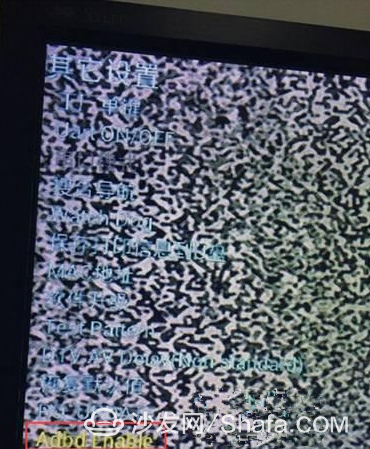
Cool on TV:
Open the system settings page, enter the machine "detailed information"; remote control press "up, down, left, right, left and right", you can enter the project mode.
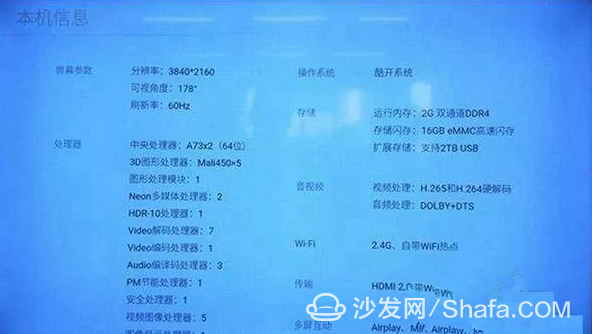
Through ADB adjustment setting options, open the ADB switch, you can install third-party software.
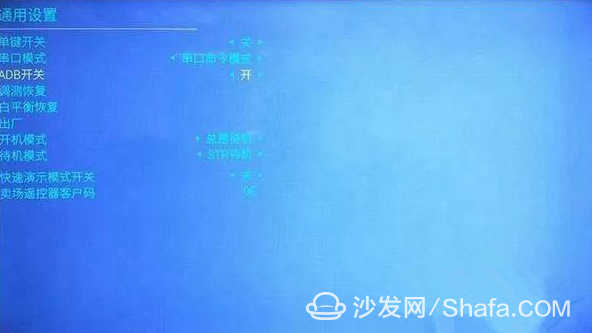
Each brand smart TV enters the engineering mode method summary Konka TV:
Operate the remote control, press the menu button, the screen pops up the normal function setting menu. Press the "Review" button 5 times in succession to open the Konka TV Factory Mode menu.
Sony TV:
Turn on the cable TV program and press the "Power/Standby" button on the remote control to enter standby mode. Then press the relevant buttons on the remote control in order: on-screen display, 5, + (volume), and power/standby.
Hisense TV:
Press the remote control's menu key, select the sound setting in the menu key, and then select the balance option, enter 0532, after completion, you can enter the engineering mode of Hisense TV.
TCL TV:
The volume is reduced to 0, the main menu is called up, the cursor moves to "contrast"; within 2 seconds, the numeric keys "9, 7, 3, 5" can be quickly entered into the factory mode.
LeTV:
First boot - home - press the remote control on the digital health 2580, you can enter the project mode.
Millet TV:
In the system menu, enter "Settings" - "About" - "Contact Customer Service"; in the "Contact Customer Service" interface continue to press the "down" direction key of the remote control, you can see the "factory mode" entrance.
Samsung TV:
Put the TV into the standby state, press the "display button", "item button", "mute button", "power button" on the remote control in order to enter the project mode, and turn off the power to exit the project mode.
After you open the project mode, you can freely install third-party software. For example, you want to watch live TV or free movies on demand. You can install a sofa butler.

Smart TV/box information can focus on smart TV information network sofa butler (http://), China's influential TV box and smart TV website, providing information, communication, TV boxes, smart TVs, smart TV software, etc. Answering questions.
Our company specializes in the production and sales of all kinds of terminals, copper terminals, nose wire ears, cold pressed terminals, copper joints, but also according to customer requirements for customization and production, our raw materials are produced and sold by ourselves, we have their own raw materials processing plant, high purity T2 copper, quality and quantity, come to me to order it!
LYF Copper Lube Terminals,Ring insulated terminals
Taixing Longyi Terminals Co.,Ltd. , https://www.longyicopperlugs.com