The programmer is a tool for writing data to a programmable integrated circuit, and the programmer is mainly used for programming (or writing) of a chip such as a microcontroller (including embedded)/memory (including a BIOS). The programmer mainly modifies the program in the read-only memory. The programmer is usually connected with the computer and then used with the programming software.
The programmer connects with the computer parallel port (printer interface) through the data cable, independent external power supply, more convenient operation, more stable programming; using the graphical interface under WINDOWS, using the mouse to operate, support Windows ME/98/95/2000 system, With programming instructions, the control program has a friendly working interface, and the various operations on the chip become very simple. Either electronic or computer enthusiasts can easily master it.
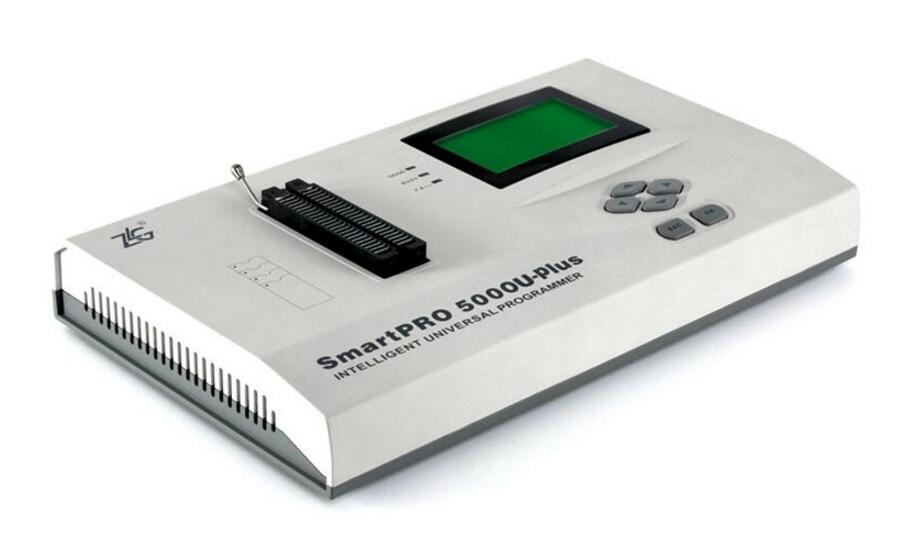
The basic preparation of the data copy operation of the memory using the programmer is: a computer (the programmer does not have a high requirement for the computer, generally speaking, as long as it can run the Windows 98 operating system), a programmer and a programmer Supporting driver software. The general steps are as follows:
1 Connect the programmer to your computer. Different programmers and computers are not connected in the same way. Some programmers are connected to the computer parallel port (printer interface), some are connected to the computer's serial port (COM1 or COM2), and some use the USB interface (such as RF910 ). In terms of speed, the USB interface is the fastest and the serial port is the slowest.
2 Install the driver software that is provided with the programmer to the computer and make related settings to the programmer as required.
3 Run the programmer driver software. The figure shows the running interface of the RF910 driver software. Select the memory model.
4 Operate the programmer driver software to read the data stored in the computer as a data source.
There are two ways to obtain the memory data source: The first is to find a normal display of the same type as the repaired faulty machine, remove the memory, insert it into the programmer, read out the data, and save it to the computer. The second is to directly use the memory data already stored in the computer (this can be a backup of the data that was previously done by the manufacturer, data provided by the manufacturer, or data downloaded from the Internet).
5 Insert the blank memory (or used memory) into the programmer, operate the programmer driver software, and the programmer writes the normal data into the blank memory.
6 Replace the new memory with the data written to the faulty machine.
How to use the programmerStep 1: Insert the programmed chip (such as the BIOS) in the correct direction into the programming card holder (the chip notch on the card holder).
Step 2: Insert the corresponding cable into the computer's serial port and programmer's communication port.
Step 3: Turn on the programmer's power (power is 12V). At this time, the middle power LED light is on, indicating that the power is normal.
Step 4: Run the programmer software. At this time, the program will automatically monitor the communication port and the chip type. Then from the programming software, call the previously prepared program file (hex file).
Step 5: Then start programming, and then the programmer starts to write the program to the chip. After the programming is complete, the programmer will prompt the programmer to complete the programming. Then power off the programmer and remove the chip.
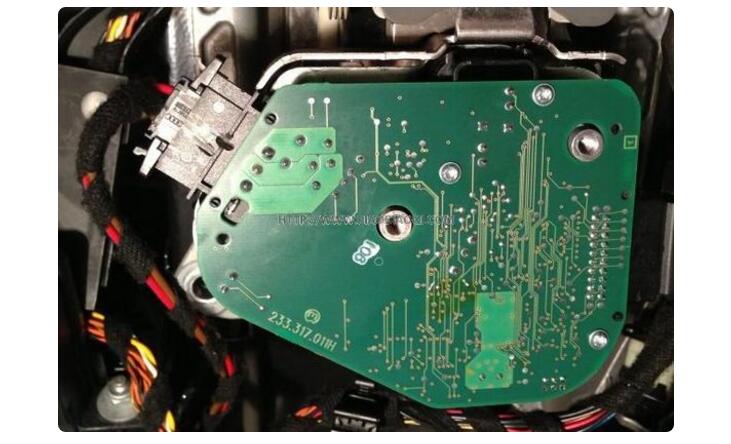
1. After decompressing the received compressed package, open the "USB port programmer driver" folder (without plugging in the programmer first) and double-click to run the "SETUP" file.
2. Click the "INSTALL" button in the popup window.
3, wait for the "drive pre-installed successfully" dialog window, click OK. Then close the installation window.
4. Insert the USB port 24 series programmer hardware.
5, in the pop-up discovery new hardware window, select automatic installation until you are prompted to complete the installation.
6. After the driver is installed, click the following path to see my computer - right click - properties - hardware - device manager - USB-IO. NOTE The driver is normally installed and the programmer can be used normally.
(B) 24 chip position directionPin description of programmer IC block, as shown below:
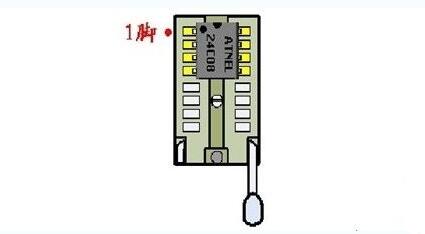
The red label text in the above figure does not exist in the actual programmer. It is added to the picture to illustrate the pin position.
(III) Use of Read-Write ApplicationsCopy the "USB Port 24 Series Programmer Software" folder on the CD-ROM to the hard disk, then right-click on the "USB Port 24 Series Programmer" file in the folder and select "Send to ---- Desktop "Shortcut", then you can use the desktop icon to start the programmer software to read and write.
Here's how to use the functions of each part in the application software:
Chip selection: used to select the chip type you want to operate, directly click the corresponding memory chip type to be operated, and insert the chip on the IC compression block.
Status Indication: The text at the bottom left is used to indicate whether the programmer is currently plugged in but does not detect whether a chip is inserted.
Code edit area: The middle white rectangular area is used to display the content of the open file or the data content read from the memory chip and is a hexadecimal code.
Open button: Opens the memory data file and displays it in the middle of the editing area, ready to write to the chip. The general BIN extension, there are special cases.
Save button: Saves the content in the editing area to a file for later use. Most are used to read out the data in the chip and save it.
Read button: Read out and display the contents of the chip in the editor for editing or saving into a file. Note that the actual chip corresponds to the chip selected by the interface.
Write button: writes the contents of the editing area into the chip. Note that the actual chip corresponds to the chip selected by the interface. Writing will be prompted. If the length of the content in the edit area is smaller than the selected chip and only the length of the contents of the edit area is written, the chip starts writing from address 0.
Check button: Check whether the chip is blank. After the test is completed, the test result will be displayed.
Clear button: Clear the data in the chip and make the chip blank.
Proof button: Compare the data of the read chip with the content in the edit area, and there will be a prompt to show the result of the comparison. If the length of the content in the edit area is smaller than the selected chip, only the length of the content of the edit area is compared, and the chip starts to compare from the 0 address.
(4) TV ROM data file management softwareNearly 20,000 TV data have been carried in this software. Here, you can quickly query and open data files. You can directly start reading and writing software and open corresponding data. When using this software, the programmer must be plugged into the computer. Otherwise it will refuse to execute.
Simple to use: Click on a brand in the list of brands on the left, enter the keyword of the model or movement or chip model you want to query in the input box on the upper right, and then press Enter or click the query button, then Select a double-click or click-open button in the list below.
Brands can use fast letters to quickly filter, and can also set the order of the right mouse button on the list, so that the commonly used brands are displayed on the top.

1, stability
Generally, the technology of the burners in Europe and America is mature and the performance is stable. For example, the burners produced by ELNEC are quite stable and have a high market share.
2, recognize the brand
Generally speaking, the well-known IC programmers/writers have to be verified by the market, so the quality is relatively good. For example, the burners produced by ELNEC et al. Mature, from the perspective of quality, brand is the best choice;
3, burning speed
The burning speed of the burner is also very important. Currently, there are newest products in the market, such as: ELEEC BEEHIVE204, BEEHIVE208 burner, burning speed is 10 times that of other machines of the same type, it is recommended to burn BEMHIVE204;
4, how much the support IC model
In general, burners that support more chip types are relatively better. For example, Elnec Programmer, as of November 23, 2013, the number of ICs supported exceeded 80,000 (the number is still increasing day by day, and the latest burning software can be downloaded from the Puroelectronics website).
5, after-sale
The recorder is very important due to its strong professionalism and the variety of consumables it supplies. It is easy to come up with various problems. Like ELNEC has a professional sales and technical support team in the mainland, for example: Puluo Electronics in South China; Puchuang Electronics in East China and Puchuang Electronics in North China.
6. Is it possible to develop supplies such as burning seats and upgrade IC support numbers?
With the renewal of the IC chip type, the previous burning seats are not suitable for use, and programmers need to develop new burning seats.
Blank Patch Panel,1U 12 24 Port Blank Patch Panel,Keystone Patch Panel Blank
Chinasky Electronics Co., Ltd. , https://www.cctv-products.com