Look tired of stereotyped out of the box video? I come to save you! "Bad Idea" is a fierce creative video column. It focuses on the product experience, supplemented by a certain story to display the appearance, performance, use, and features of the product. Funny and fun creative video showing the product unpacking process.
What is brought to you today is the latest work: Nut P2 Smart HD Projector. Click on the video below to view it. Please give us a lot of questions. What do you want to see in the next period? Welcome to provide valuable comments through comments. In the following columns, you can also see more violent tests, more arrogant experiences, and more brain-drilling games. Stay tuned!

Truth be told, when I got nuts p2, I was very disdainful..
A projector: Can you still make a flower? Even if you are in heaven, you are just a projector! ! But it never occurred to me .. I ignored him for a whole bunch of suffixes.. Prefix:
His full name is "Jmgo Nut P2 HD Projector Home Projector Micro Projector 3D Smart Portable Home Theater." After a detailed understanding, in general, he can be regarded as a smart TV box, projector, stereo system..
The packaging is very simple, the black box .. there is a pounding nut p2.. (forgiveness of the box was a bit miserable to me)
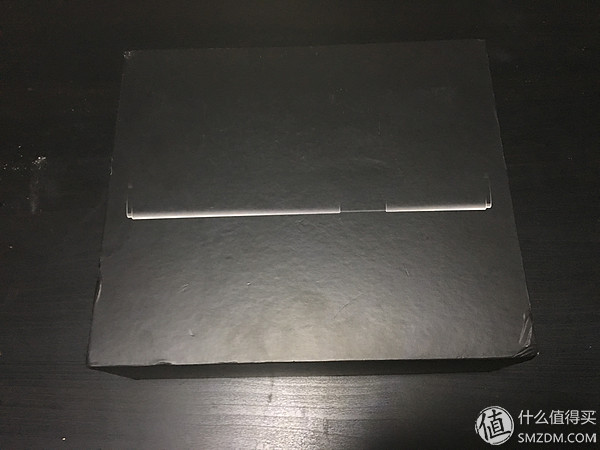
After opening, you can see that there is a nut P2 inside, and there is a sponge around the P2 to protect the machine. Of course there are also warranty cards, preliminary operating instructions, and instructions for use.

The box can be opened again. Inside is a remote control and a fixed station (let him call him..)

Manufacturers are very intimate use of the embedded design, these devices are firmly fixed in the box. It can avoid accidents such as bumping during transportation.
Open the second floor with a black box inside which is the nut charger.

The collective debuted. In addition to a variety of card manuals a total of four things.

The platform can be firmly attached to p2, and the position of P2 can be fixed.

After fixing, you can place P2 according to your needs.

The design of P2 itself is a cylinder, the size is probably a normal kettle larger, thicker .. 呃 . . . . . . . . . .
Both sides are stereos, and the projection lens is about two-thirds. On both sides of the cylinder is the sound.. Hmm.. When you don't use projection, he can actually be a Bluetooth speaker...

On the fuselage switch and some sockets on the back of the lens, routine or long press ... or use remote control can also directly boot ...

The rear interfaces are "reset", "HDMI interface", "USB interface" and "charging interface" from left to right.
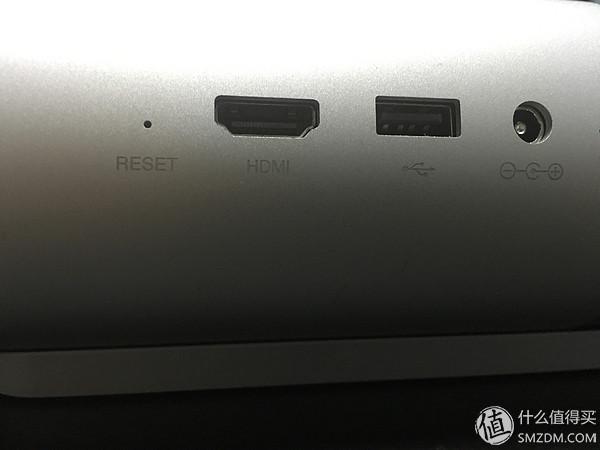
Take a panoramic view of the back.

Look at the remote control again. . It is much smaller than the average TV remote control. . There is no text description on the body, only the icon! Bad review!
Baby is to see the instructions and their own superior comprehension ability to understand how to use! Intimate tell you that the volume keys are on the side, not the middle of the up and down. At the bottom of the remote control, the remote control can be opened and replaced with a battery. The battery is a large electronic battery. Or, you can control it with the phone App. App is called "nut control."



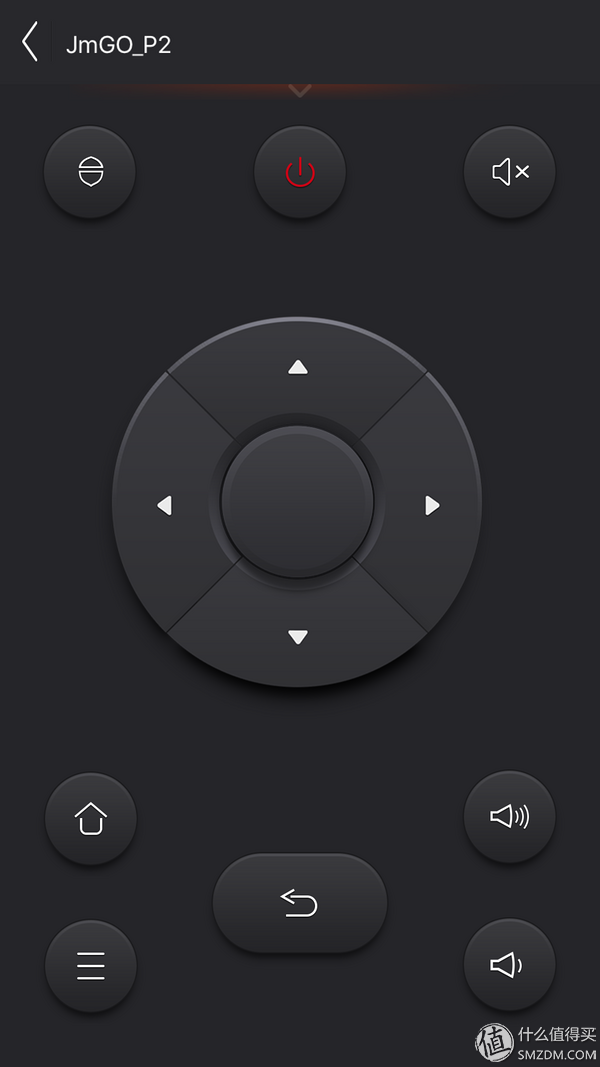
Then it starts up:
At the beginning did not put a good position.. Ah.. Causes this screen to be a bit misshapen. However, it's good to correct it manually! It is not possible to perform "graphic correction" in the settings after starting up!
Waiting for the opening about ten seconds later will enter the interface, you can register an account, the process is guided by the interface to do just fine! Or if the visitor logs in, the account is registered because some resources need to buy Vip. (The 30.. year membership is cheaper. Don't ask me how to know).... (Thumb it out, it sounds like PS4..)
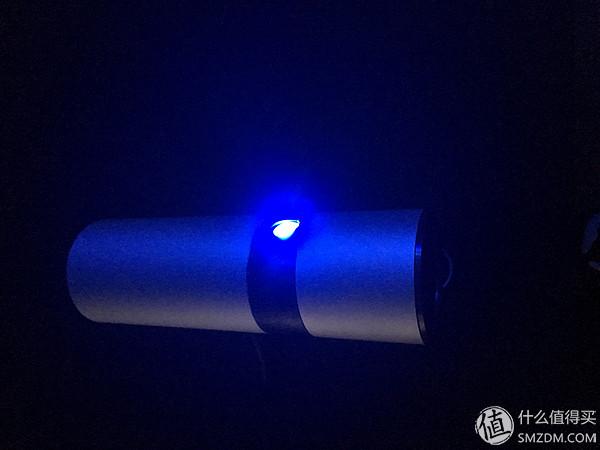
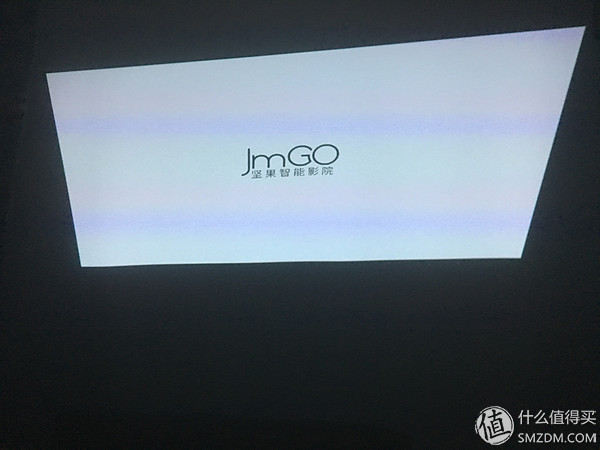
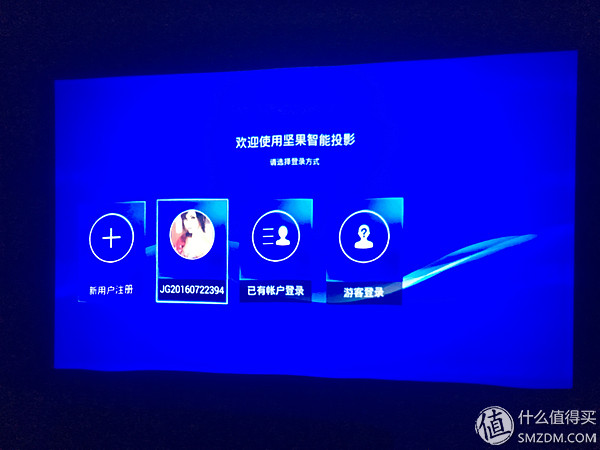
The first thing after login is to connect to the network! You can't do it without Wi-Fi!
You can open the door to the new world after you have connected to the Internet.
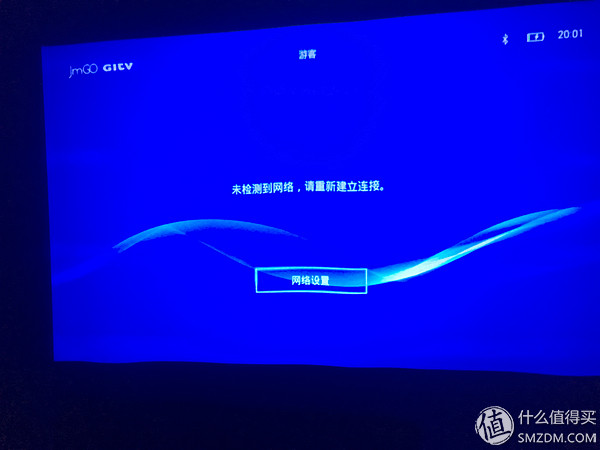
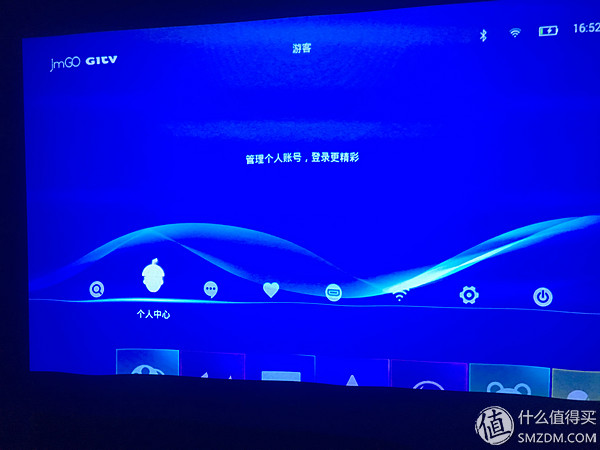
If you feel vague, you can adjust it by remote control. (Remote should aim at P2.. It's useless against the wall.. Don't ask me how to know..)

After that you will be able to enjoy videos and videos on nuts. There are so many movies, TV shows, animations, music, etc. and so on...
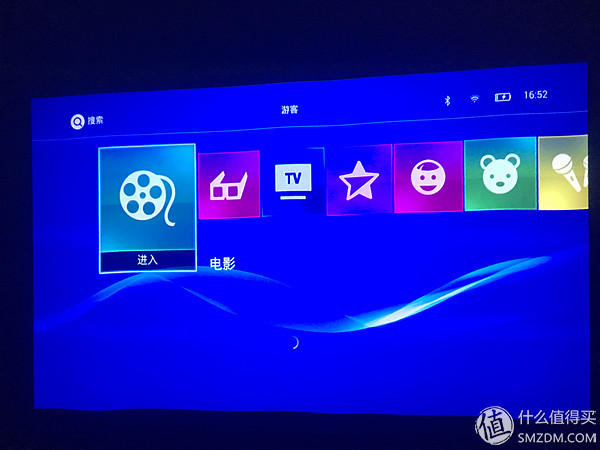



Insert a sentence: Audiovisual enjoyment is simply a bar! ! Deceptively, I committed suicide--

I think the best and most important point is: If you are not satisfied with his resources, you can download a variety of applications, such as Youku...

Or you can search the internet directly.. You did not hear it wrong! You can download a "UC Browser", you can own online! You don't know how cool the video at the B station is on the large screen. . .

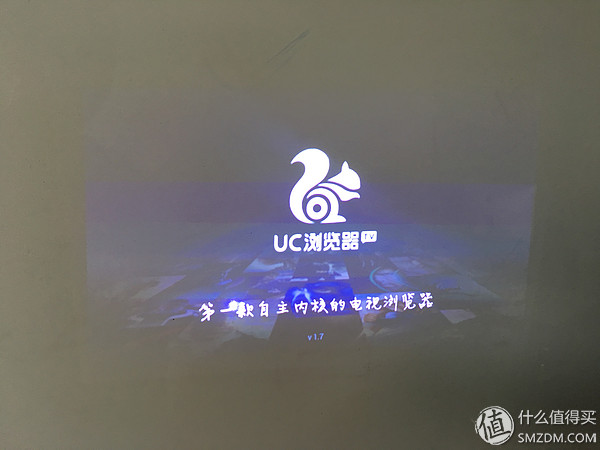
Finally insert another sentence: If you want the external device to use the projection, after connecting, remember to set the signal source on the nut P2! External device screen to vote up!
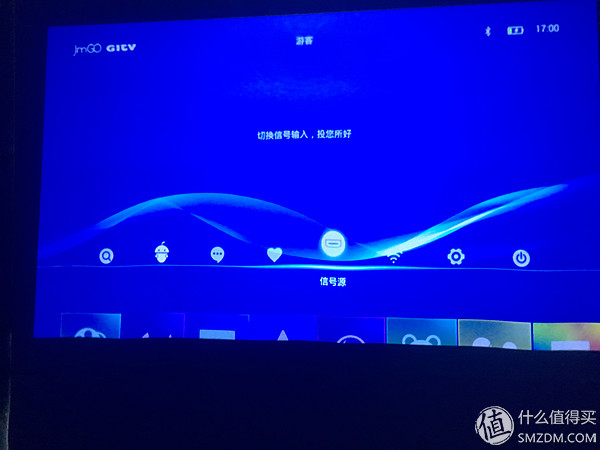
In general, the nut p2 is still very pleasant! I just spent a day or two in the room. After the third day was discovered by my roommate, I was cut off.. I haven't returned it yet.. This is not advertising! This is the fact.. Mom.. someone grabs my stuff.. cry..
Well, just sauce, see you next time! ~
For Oppo Oca,Optical Adhesive Oca Glue,Oppo Reno 10 Pro Oca Sheet Paper,Optically Clear Adhesiv Sheet
Dongguan Jili Electronic Technology Co., Ltd. , https://www.touchmanufactor.com